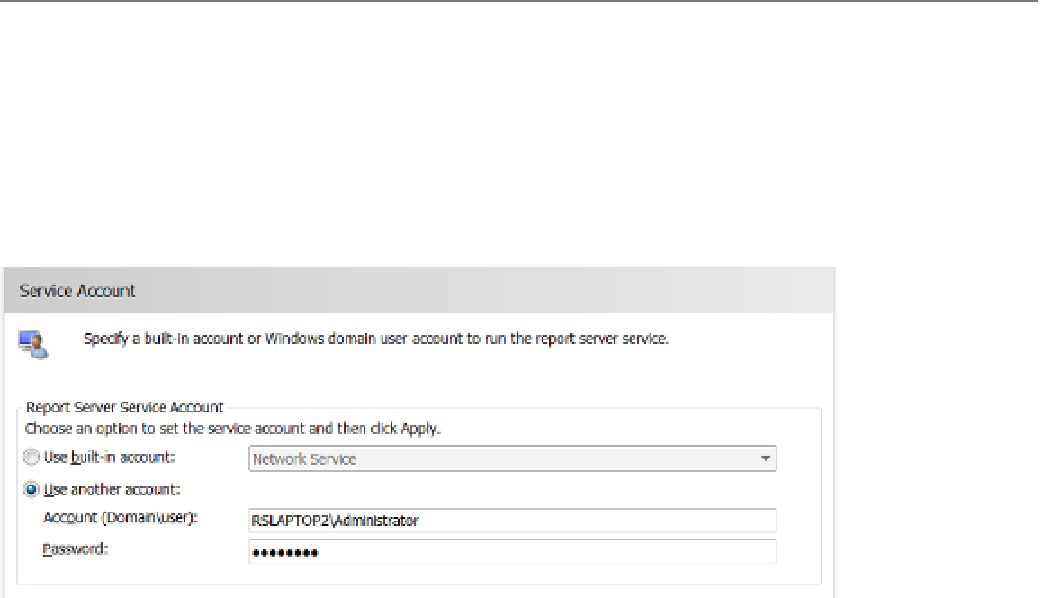Database Reference
In-Depth Information
Ti
■
As we have mentioned, Randal's computer, which is used for the screen shots in this topic, uses a named
instance of SQL Server called SQL2012. Consequently, the instance name used in Figure
16-8
and in Figure
16-9
matches his configuration. Most readers will use the SSRS default instance, but of course your configuration is
dependent on the choices you made while installing SQL Server 2012.
The first page of the Reporting Services Configuration Manager is a general overview of the Report Server
status. From here you can stop or start the Report Server and identify some of the startup parameters, such as
whether it is running in native mode or configured to work with SharePoint. Native mode indicates that is using
its own miniature web server to support the web service and the web application.
Not
■
For earlier versions of Reporting Services, these websites were hosted on Microsoft's Internet Information
Service (IIS) installation, meaning that you would have to first install IIS before you could install Reporting Services.
All of the versions since 2005 provide their own web server support. Therefore, you do not have to install IIS before
you can install Reporting Services. SharePoint, however, still requires a full IIS installation. Thus, when your SSRS
server is configured to use SharePoint, it is utilizing the features associated with IIS and not its own native
web server.
The Service Account page of the Reporting Services Configuration Manager allows you to define which
account will be used when running the SSRS Windows service (Figure
16-10
). The account's purpose is to interact
with the SSRS databases, so if the account you choose does not have access to these databases, you will not be
able to start the SSRS service. Ideally, you provide a Windows account that has limited permissions. But in a test
environment, such as for the exercises in this topic, an administrator account will work. It should be noted that
it is not sufficient for the account to just be a Windows administrator; make sure that whatever account you use
also has access to SQL Server and the SSRS databases.
Figure 16-10.
The service account page of the Configuration Manager