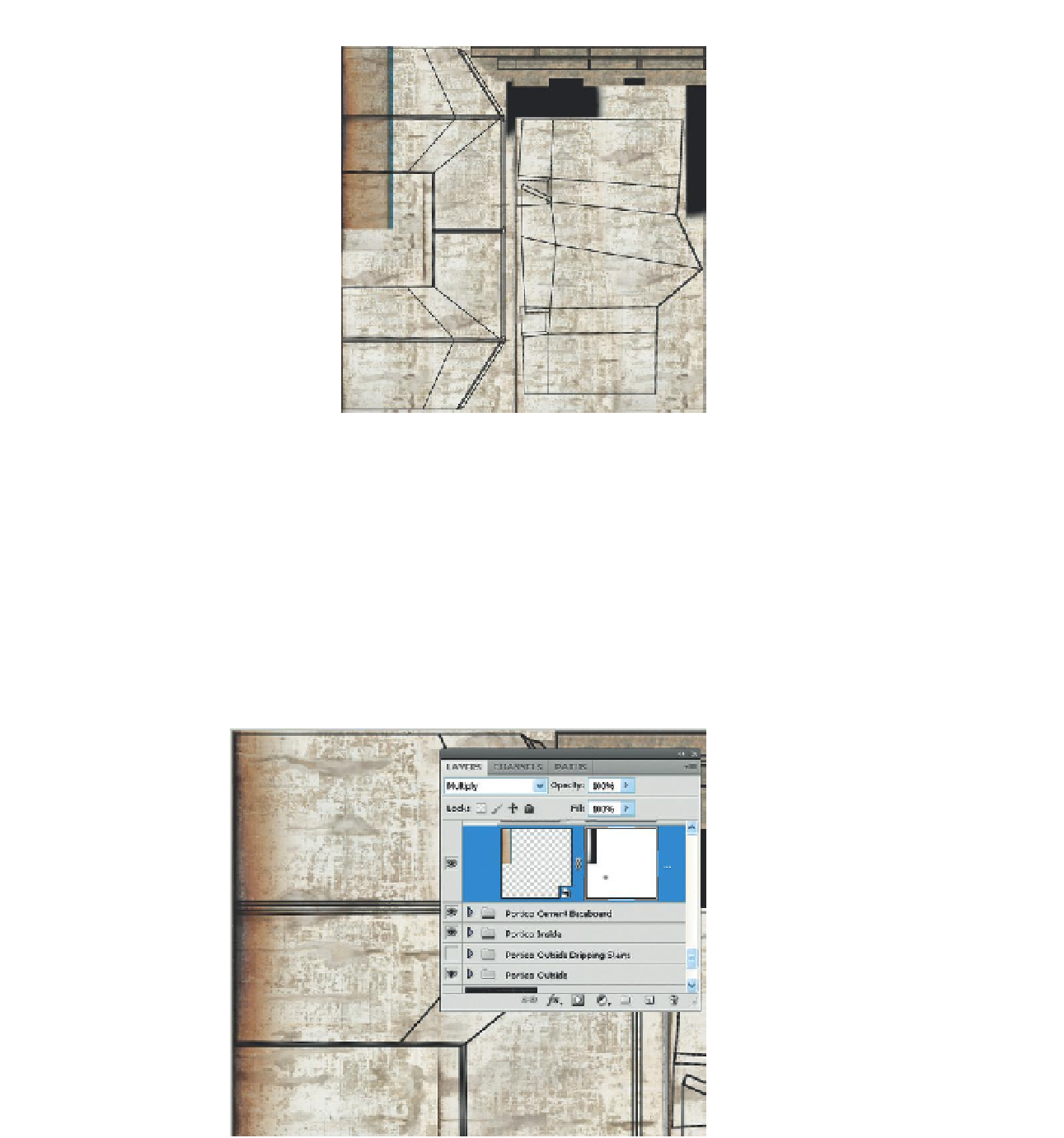Game Development Reference
In-Depth Information
Figure 4.15
Results of using
Multiply for Layer Mix setting.
result allows both the top layer and layers beneath it to be seen. Notice
that once this is done, the painted cement beneath it is visible, but this
layer has certainly changed its appearance.
Layer Masks
Step 9:
Apply a Layer Mask. Make sure your grime layer is selected. At the
bottom of the Layers Palette, click the Add Mask button. Paint the mask to
paint out the parts not desired (
Figure 4.16
) and allow this grime layer to
blend better with the texture beneath it.
Figure 4.16
Applied and painted
Layer Mask.