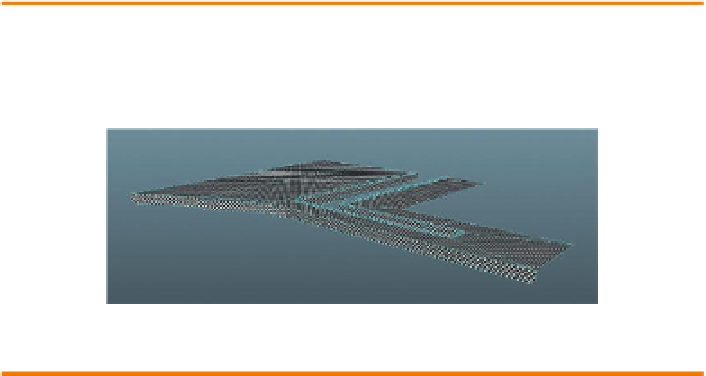Game Development Reference
In-Depth Information
Tips and Tricks
The UV Texture Editor can be very powerful, but a little picky. One trick I like
to use goes like this: Immediately after using Automatic Mapping, use the
Manipulator in the View panel to get a very rough cut of square checkers.
Then, without selecting any other object or component, bring up the UV
Texture Editor (Window>UV Texture Editor). There notice that only the
polygons (faces) just mapped are selected and highlighted. Right-click and
select UV from the hotbox, and marquee select around everything visible.
As soon as this is done, notice that all the UVs of the form appear (it'll look
a mess), but only the UVs that you just mapped will be selected. Use the
Move tool to move these UVs off to the side somewhere you can work with
them. Here, you can scale UV shells into submission. Move and Sew UVs if
there are easy places to eliminate seams.
Step 45:
UV map the remaining polygons (those assigned to EntryWay_
DockCement_Mat) by either automatic mapping, manually mapping chunks
and sewing them together, or some combination of both (
Figure 3.32
).
Figure 3.32
Finished dock UV Mapped.
Tips and Tricks
Again, don't worry about the absolute size of the checkers.
Figure 3.33
shows how my UV map looks at this point. There are three clusters of UV
shells (the left is cement, the middle is white cement, and the far right is
tile), but they aren't concerned with living inside the top-right quadrant.
Since we will be repeating the texture, we want the shells to be larger
than the texture. Remember that although we see all the shells together
here, there are actually three materials involved. When we texture (next
chapter) we will spend some good time again here understanding how to
work with multiple materials on one object.
Step 46:
Finish UV mapping the scene. At this point there won't be too much
left, but using the techniques covered thus far, you should be able to finish
UV mapping the scene so you are ready to texture in the coming chapters.
Conclusion
So there you have it. We have looked at all the core ideas to UV mapping.
Hopefully this is largely a review of techniques you have worked with