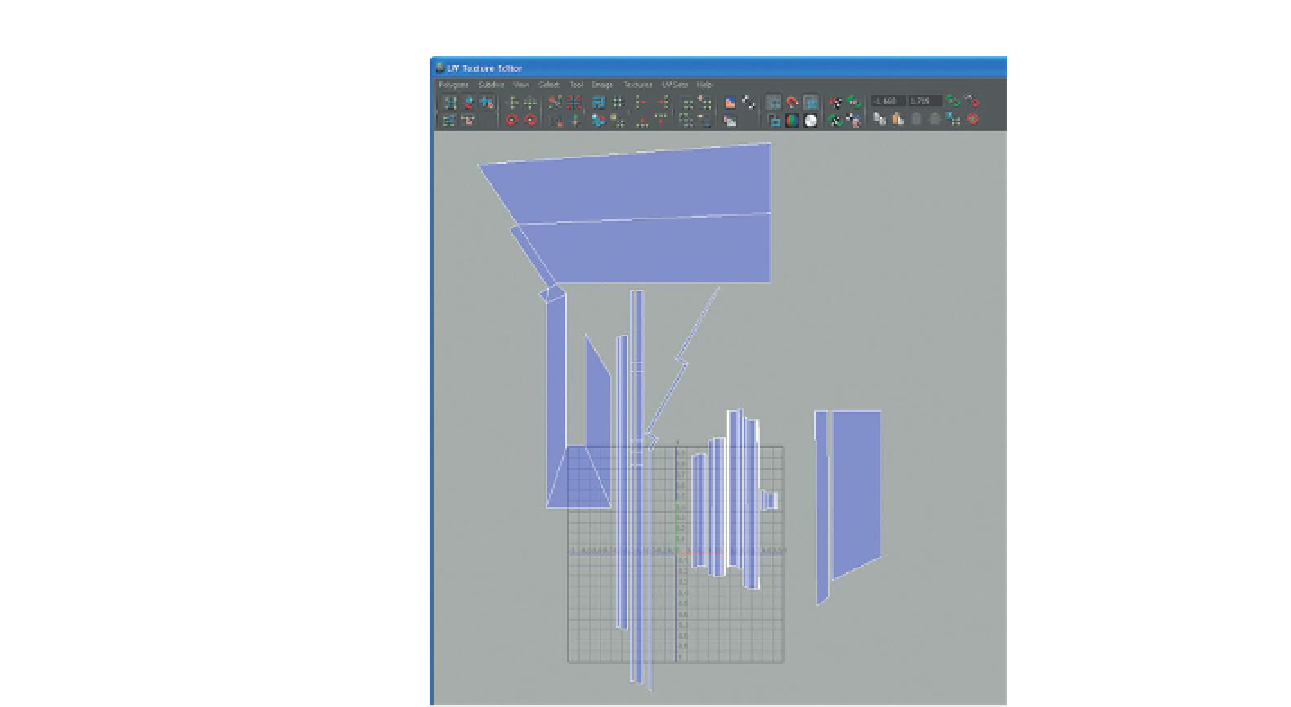Game Development Reference
In-Depth Information
Figure 3.33
Current layout of UVs
for dock.
scene will look like a jumble of checkers. Working with this checkerboard
texture helps to know what objects have yet to UV, and how the textures are
distributing across the objects.
Knowing how to use texture atlases and assigning multiple materials to a single
combined object will assist in keeping the draw calls low(er) and keep the scene
running smoothly. In the next chapter we will be creating several texture atlases
to see how this works; but texture atlases (textures) are only as effective as the UVs
that are laid out to take advantage of them. Having control of how to distribute
UVs, and how to cut, sew, and position UV edges means you have absolute
control over what parts of the texture appears on what parts of the polygons.
To me, UV mapping is work. It has to be done, and it has to be done well.
Don't take shortcuts because good textures are a critical part of the visual
impact of games (at least as important as the geometry beneath it), and a
good UV map is the way to effectively place and control textures.
The good news is that texturing the scene—the sexy visual part of the
process—comes next. And once your UVs are well laid out, the texturing
process really does become an immensely fun and rewarding process.
Homework and Challenges
Challenge 1:
UV Map the Hallway challenge built in the last chapter.