Graphics Programs Reference
In-Depth Information
Figure 1-22
Property inspector with CSS attributes
CSS Panel
rule that d
efines
the style
click to open the
CSS pane
l
(grayed
out when
t
he panel
is alread
y
open)
Property inspector
shows the C
SS
attributes for the
selected text
click to edit the rule
Insert Panel
In Dreamweaver, anything that you create or insert into a page is called an
object
. For
example, tables, images, and links are objects. Whenever you want to create a new
object, you use the Insert panel. The
Insert panel
, located in the Insert panel group
to the right of the Document window, contains buttons that are used to create and
insert objects. The buttons on the Insert panel are organized into categories, which are
described in Figure 1-23. Buttons with an arrow at their right contain menus of addi-
tional, related buttons with common commands. For example, when you click the
Images button in the Common category, a menu of image-related buttons appears.
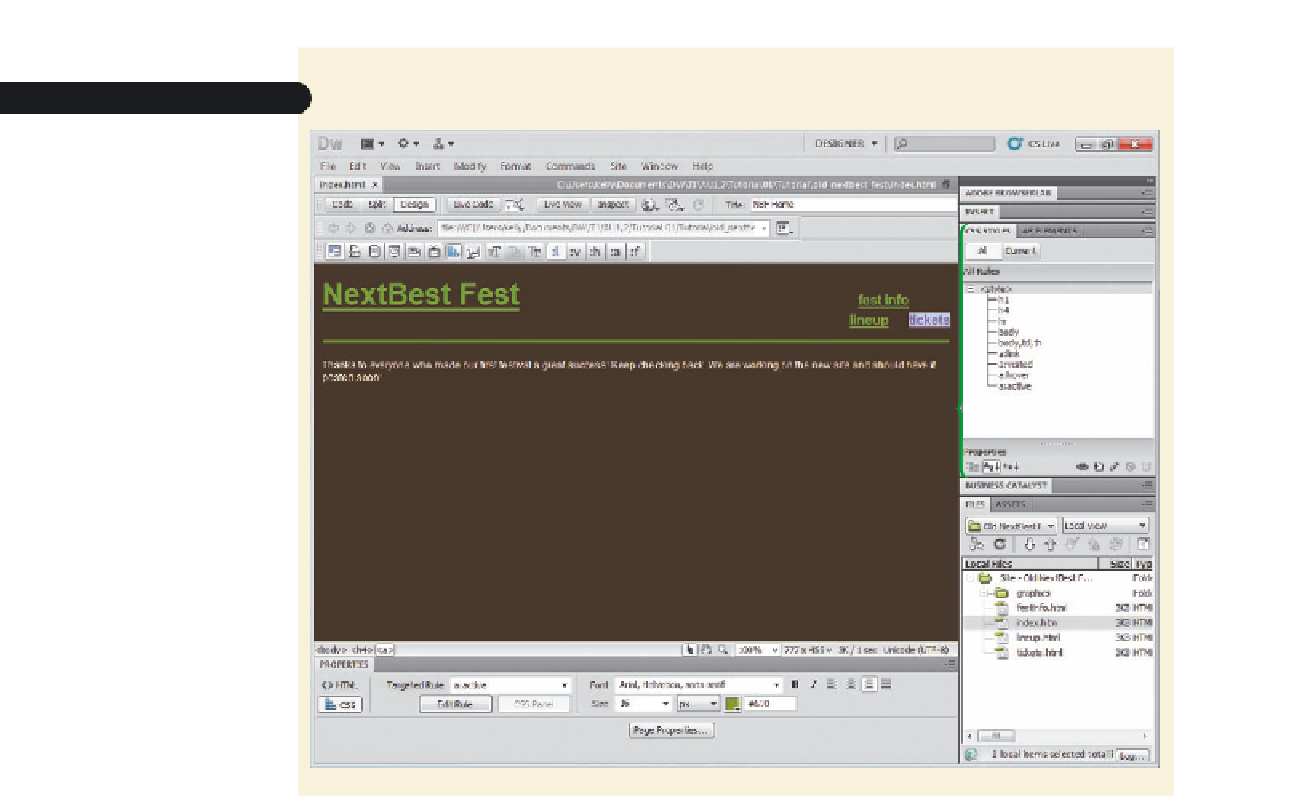



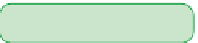



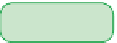

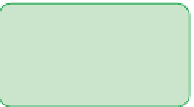












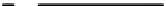



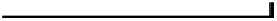








































































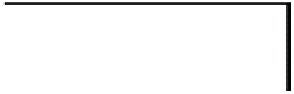

Search WWH ::

Custom Search