Graphics Programs Reference
In-Depth Information
◗
2.
At the top of the page, drag to select the
tickets
link. HTML attributes in the
Property inspector change to reflect the selected text link. See Figure 1-21.
Figure 1-21
Property inspector with HTML text link attributes
selected link text
Property inspector
shows the H
T
M
L
attributes for the
selected text link
link info
r
mation
◗
3.
In the Property inspector, click the
CSS
button. The CSS properties of the selected
element appear in the Property inspector. The Property inspector displays the
CSS rule that defines the style for the selected text as well as the font, alignment,
size, and color of the selected text. You can also view the CSS panel or edit the
CSS rule to change the appearance of the selected text. See Figure 1-22.
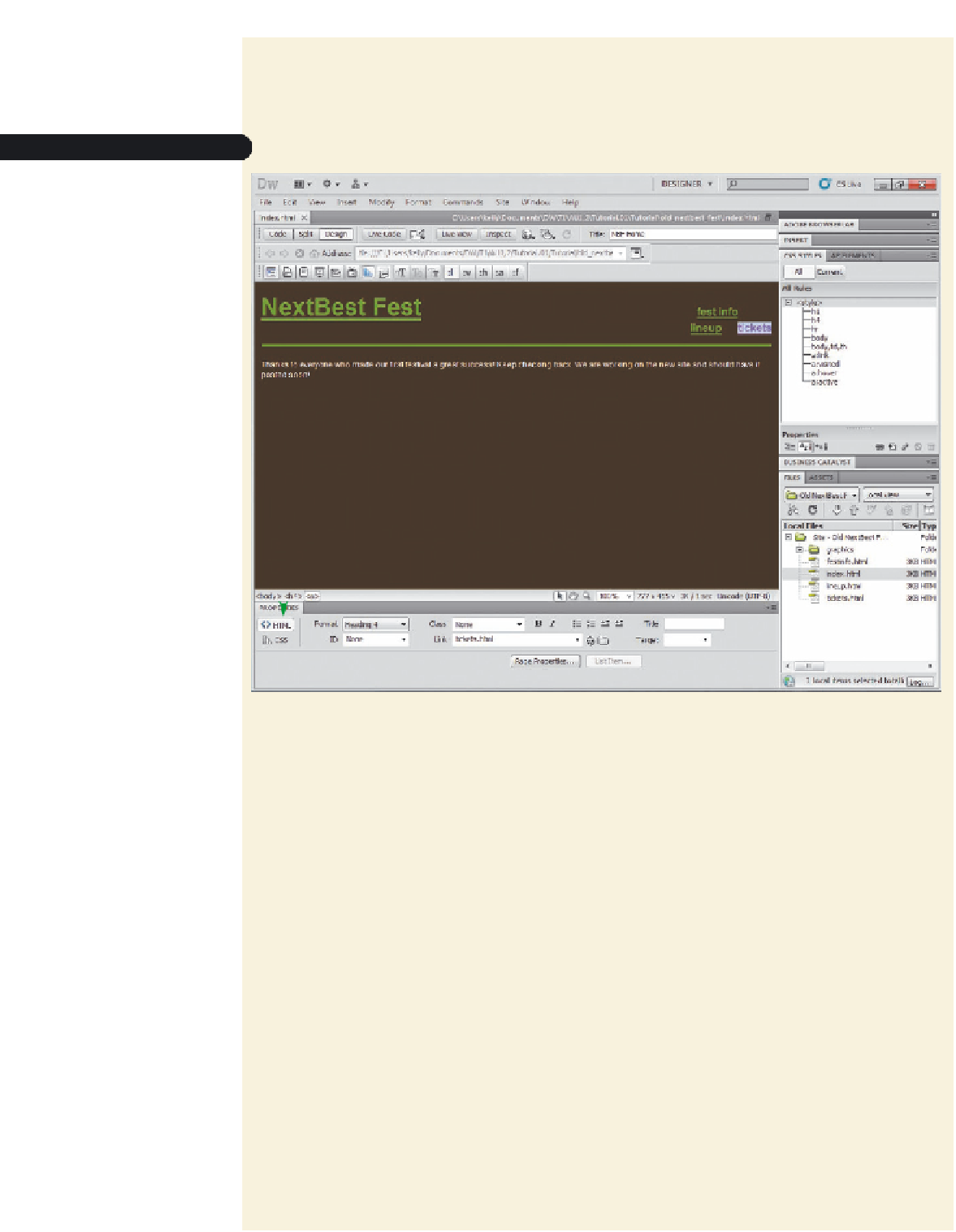




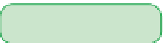

















































Search WWH ::

Custom Search