Graphics Programs Reference
In-Depth Information
◗
4.
If necessary, click the
Site
button, and then click
NextBest Fest
. This is the site in
which you will save the template.
◗
5.
In the Save as box, select any existing text and type
nb_main
, and then click the
Save
button. A dialog box opens, prompting you to update links.
◗
6.
Click the
Yes
button. Dreamweaver creates a copy of the page with the name
nb_main.dwt, creates a Templates folder in the site's local root folder, and then
saves the template in that folder.
◗
7.
In the Files panel, click the
Plus (+)
button next to the Templates folder to expand
the folder, if necessary, and then collapse the CSS Styles panel. See Figure 6-16.
Figure 6-16
New template page
saved template page
is a copy of the
tickets.html page
Templates fold
er
created in the
local root folder
nb_main.dwt template file
Adding Regions to a Template
When you create a template, the entire document is locked. In other words, the page is
one big noneditable region and only the template itself can be edited. You must add at
least one editable region to the template to be able to change page content and other
elements in the pages created from the template. Anything outside an editable region can
be altered only within the template.
You can add the following types of regions to a template:
•
Editable region.
An area in a template-based page that can be edited. Any area can
be defi ned as an editable region. You can designate either an entire table or a single
table cell as editable; you cannot designate multiple cells as one editable region. Also,
AP divs and their content are separate elements. Designating an AP div as editable
enables you to move it. Designating the area inside the AP div as editable enables you
to change its content.
•
Optional region.
A noneditable region for which you set conditions for displaying the
content in that region in template-based pages. You set parameters for displaying the
optional region content when you create the template. The regions are displayed in the
pages created from the template only if those conditions or parameters are met.

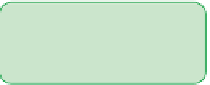


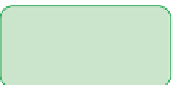
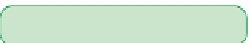



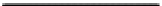





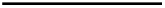
Search WWH ::

Custom Search