Graphics Programs Reference
In-Depth Information
Opening a Local Web Page in a Browser
• In the Address bar, type the file path, and then press the Enter key.
or
• On the menu bar, click File, and then click Open.
• Click the Browse button, and then navigate to the location where the Web page is stored.
• Click the Web page filename to select it, and then click the Open button.
• Click the OK button.
Brian asks you to view a copy of the NextBest Fest site that he created. You'll start by
opening the Web site's
home page
, which is the main page of a Web site. You do not
need to be connected to the Internet to view a local Web page in the browser.
To open the NextBest Fest home page in a browser:
◗
1.
Click the
Alt
button. The browser's menu bar is displayed at the top of the
browser window. See Figure 1-5.
Figure 1-5
Internet Explorer Web browser with menu displayed
◗
2.
On the browser's menu bar, click
File
, and then click
Open
. The Open dialog
box opens.
◗
3.
Click the
Browse
button. The Windows Internet Explorer dialog box opens.
Navigate to the
Tutorial.01\Tutorial\old_nextbest_fest
folder included with
your Data Files, and then click
index.html
.

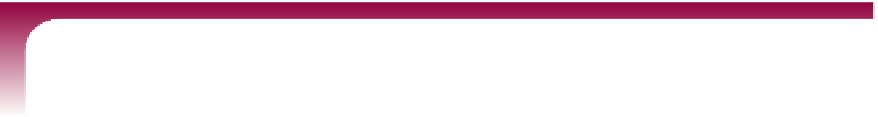

Search WWH ::

Custom Search