Graphics Programs Reference
In-Depth Information
Trouble?
If a message appears that Internet Explorer cannot display the Web
page, you probably are not connected to the Internet. Connect to the Internet
and repeat Step 3. If you do not have Internet access, you cannot view the NU
Design Web site. Read but do not perform Step 4.
◗
4.
If necessary, on the Internet Explorer title bar, click the
Maximize
button
to
maximize the window. See Figure 1-4.
Figure 1-4
Internet Explorer Web browser
URL for th
e current
Web page
NU Design
home page
Trouble?
If the Web page you see looks different from the one shown in
Figure 1-4, the content or layout of the page has changed since this topic was
printed. Web pages are constantly being modified and updated.
Sometimes you will want to view a Web page that is not posted to the Web. For
example, a client might hand you fi les on a USB fl ash drive or a coworker might ask
you to view a Web page from a local source, such as a computer hard drive or a local
network server, before the Web page is posted to the Web. You can view a local copy of
a Web page in your browser by typing the fi le path instead of the URL.


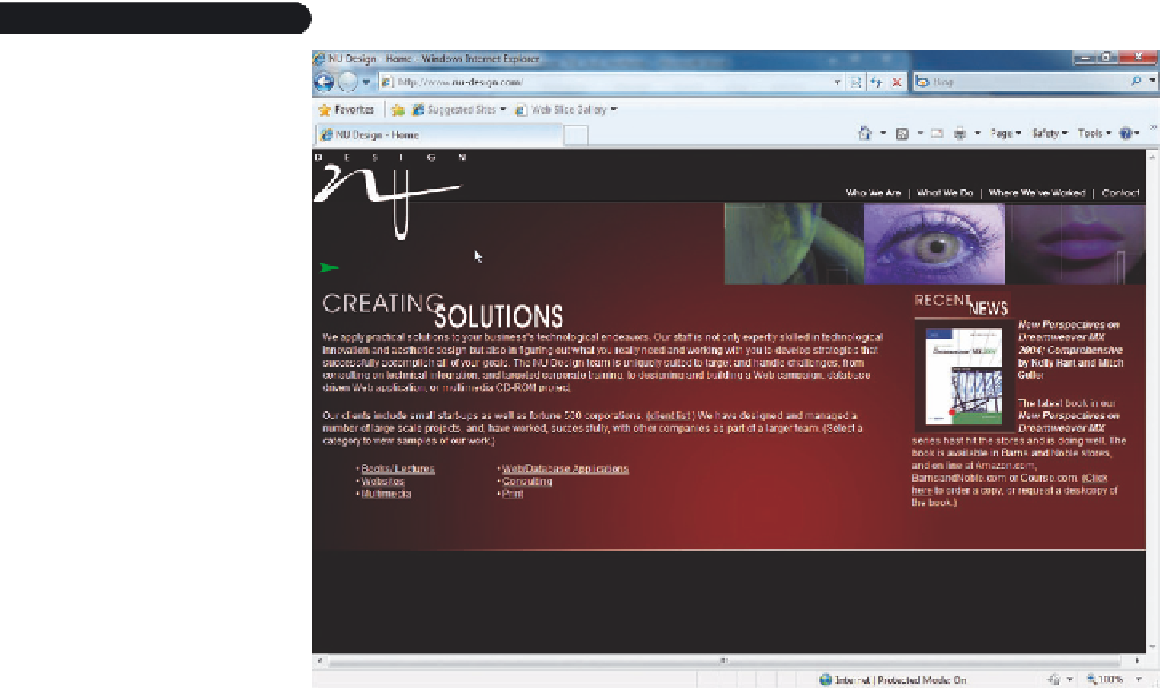
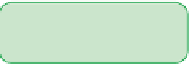

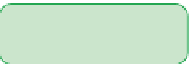






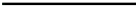
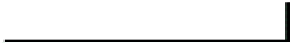
Search WWH ::

Custom Search