Graphics Programs Reference
In-Depth Information
Registering Domain Names
To ensure that each domain/top-level domain combination is only used once, domain
names must be registered for a fee with a domain registrar and are regulated by ICANN
(Internet Corporation for Assigned Names and Numbers). Domain names are purchased
for one to five years, and the owner has the opportunity to renew the name before
anyone else can buy it. After you own a domain name, no one else can use it. At the end
of December 2009, at least 113 million domain names had been registered worldwide
(
http://www.domaintools.com/internet-statistics
/
). Before you create a Web site, be sure to
verify that the name you want is available and then register the name. But remember, the
more complex the name, the harder it will be for others to remember and enter correctly.
The top-level domain might be followed by nested directories (also called folders) that
indicate the location of the fi le on the Web server. The last name in the series is usually
the fi lename, as indicated by the .html or .htm extension. Each folder and the fi lename
are separated by a slash (/).
The different parts of a URL provide some basic information about the site you are
visiting. You can also make an educated guess to determine the correct URL for a site
you want to visit.
Opening a Remote Web Page in a Browser
• Start your Web browser.
• In the Address bar at the top of the browser window, type the URL of the Web page
you want to open.
• Press the Enter key.
You'll open the main page of the NU Design Web site. Because you are accessing the
site over the Internet from a remote server, you will enter the URL. You must be con-
nected to the Internet to view a remote Web page in your browser.
To view the NU Design Web site in a browser:
◗
1.
Click the
Start
button on the taskbar, and then click
Internet Explorer
. The Web
browser opens and displays the default page. You'll open the NU Design Web site
by entering its URL.
Trouble?
If you don't see Internet Explorer on the Start menu, type Internet
Explorer in the search programs and files box, and then click Internet Explorer in
the search results that appear. If you still don't see Internet Explorer, press the Esc
key until the Start menu closes, and then ask your technical support person for help.
Trouble?
If you are using Mozilla Firefox or a different Web browser, use the
desktop icon or Start menu to open that browser and then modify any Web
browser steps in these tutorials as needed.
◗
2.
At the top of the browser window, click in the
Address
bar to select its contents.
◗
3.
Type
www.nu-design.com
to
replace the contents of the Address bar, and then
press the
Enter
key. The main page for the NU Design Web site opens.


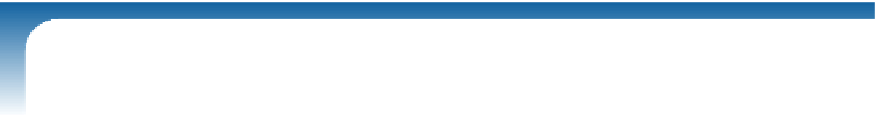

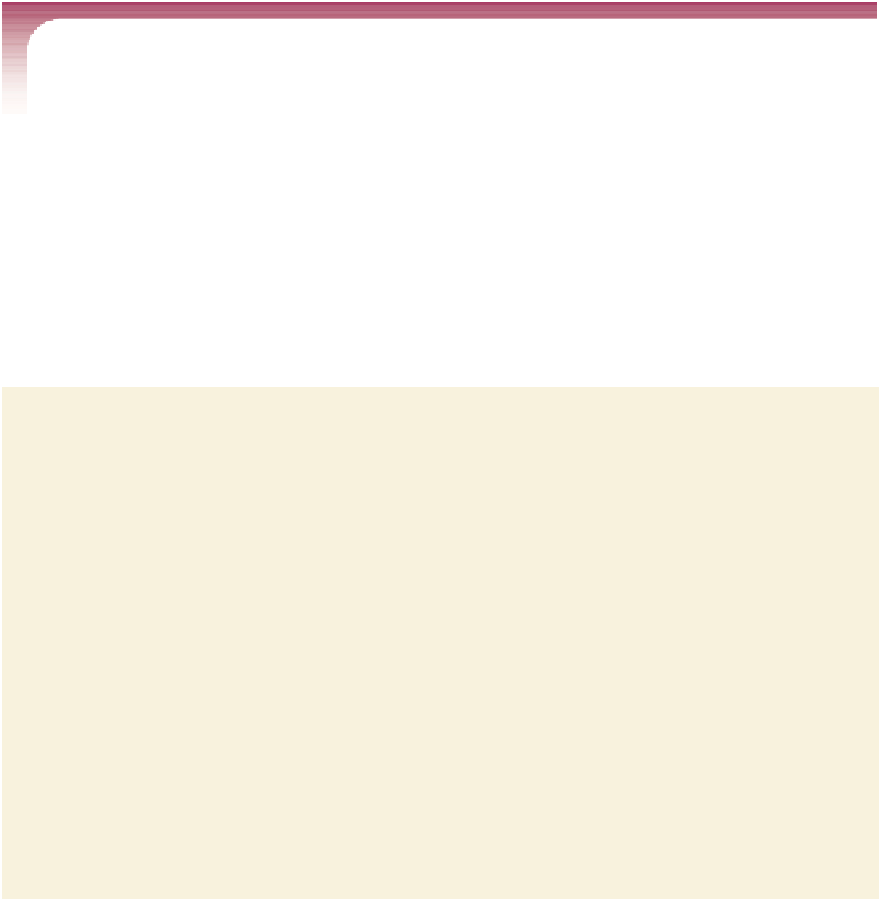
Search WWH ::

Custom Search