Database Reference
In-Depth Information
4.
Click the New Source button.
The Data Connection Wizard opens (see Figure A-4).
Figure A-4:
Data Connection Wizard.
5.
Select ODBC DSN and click Next.
The Connect to ODBS Data Source screen opens, with a list of ODBC connections that have
been defined on your computer (see Figure A-5).
Figure A-5:
Data Connection Wizard ODBC data sources.

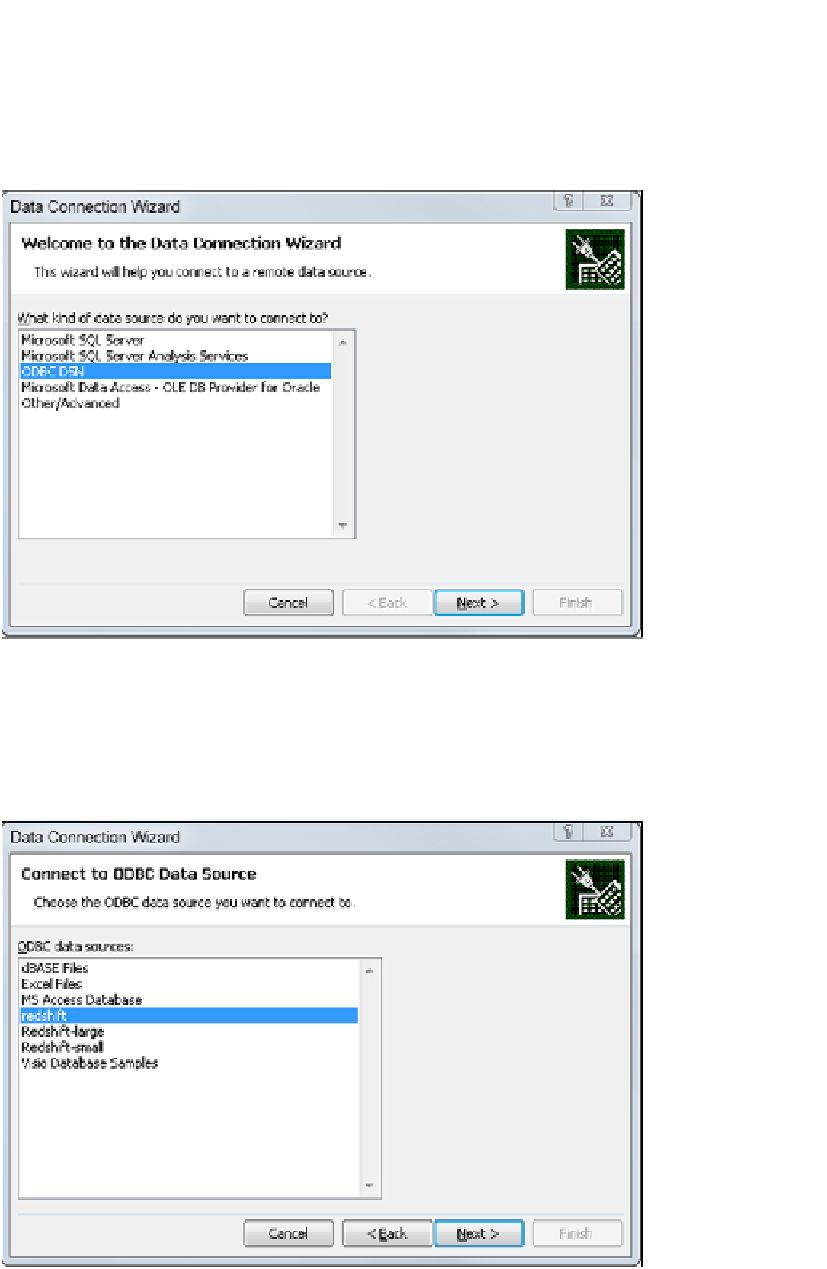
Search WWH ::

Custom Search