Database Reference
In-Depth Information
When the Goal Seek Scenario tool is run, two new columns are added to the source table: Goal (plus
the goal name) and Recommended (plus the changeable column). The goal column shows a simple
Yes/No response in the form of red and green status flags, with a green flag indicating the goal is
achievable and the red flag indicating it is not. The recommended column provides a specific value
that would be required for the input column value in order to achieve the goal.
For example, row 6 is highlighted, showing an example where the ServiceGrade score is 14. Note that
the LevelTwoOperators is 11. Goal Seek Scenario predicts that if you add 3 more level two operators
for a total of 14, you can meet the ServiceGrade goal of between 0 and 5 percent.
Another way to work with the Goal Seek Scenario tool is to run it for individual rows.
Select the row that you want analyzed. Then when running the wizard, select the On
This Row option instead of the Entire Table option. When running the tool in this fash-
ion, results display in the message box along with a confidence rating (poor, fair, very
good, and so on).
Note
Using the What-If Scenario tool
The What-If Scenario tool provides the following input options:
➤
Change:
This is where you select the column that will contain the target values of your what-
if scenario. This must be a continuous column. After you select the column, you must specify
your target value(s) using one of the following input options:
To Value
: Enter a number that specifies a target value for your target column.
●
Percentage
: Enter a number that will translate into a multiplier of the target column. For
example, entering 120 would indicate that your target values should be 120 percent of
the input values (or 20 percent higher).
●
➤
What Happens To:
Select the column that will be impacted as a result of changing the
values in the Change column.
➤
Specify Row or Table:
Specify whether you want the what-if analysis to be applied to the
entire table or the selected row.
In order to use the What-If Scenario tool, your source table must contain at least 50 rows
of data.
Note
In the example shown in Figure 14-13, the What-If Scenario tool determines how many
LevelTwoOperators would be needed if you changed your AverageTime expectation to 70.



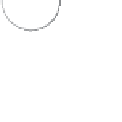


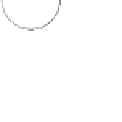


Search WWH ::

Custom Search