Database Reference
In-Depth Information
Using the Goal Seek Scenario tool
The Goal Seek Scenario tool provides the following input options:
➤
Target:
This is where you select the column that will contain the target values of your goal-
seeking scenario. After you select the column, you must specify your target value(s) using
one of the following input options:
Exactly:
Enter a number that specifies a target value for your target column.
●
Percentage:
Enter a number that will translate into a multiplier of the target column. For
example, entering 120 would indicate that your target values should be 120 percent of
the input values (or 20 percent higher).
●
In Range:
Enter a low and high value that will constitute a range where your target values
should lie.
●
➤
What to Change:
Select the column to change to achieve the target value specified in the
Target input.
The Goal Seek Scenario tool provides useful recommendations when you know the desired value for
a column of the current row (the Target column) and need to know how to change another column
(the Change column) to reach that desired value. The recommendations are based on the patterns
and rules detected in your table.
In order to use the Goal Seek Scenario tool, your source table must contain at least 50
rows of data.
Note
In the example shown in Figure 14-12, the Goal Seek Scenario tool determines how many
LevelTwoOperators are needed to reduce the ServiceGrade score to between 0 and .05.
Figure 14-12:
Results of the Goal Seek Scenario tool.




Search WWH ::

Custom Search