Database Reference
In-Depth Information
➤ Check to make sure your address field is not truncated.
➤ Ensure that your city and state names are spelled correctly.
After you've made all the changes to your source Excel table, you need to refresh your data. To do so,
click the Refresh Data button on the Power Map Ribbon.
Navigating the map
The map initially starts out looking like a globe. You can flatten the map by clicking the Flat Map
button on the Ribbon (see Figure 6-7).
Figure 6-7:
The interactive map enables you to navigate intuitively and see details by hovering over any data point.


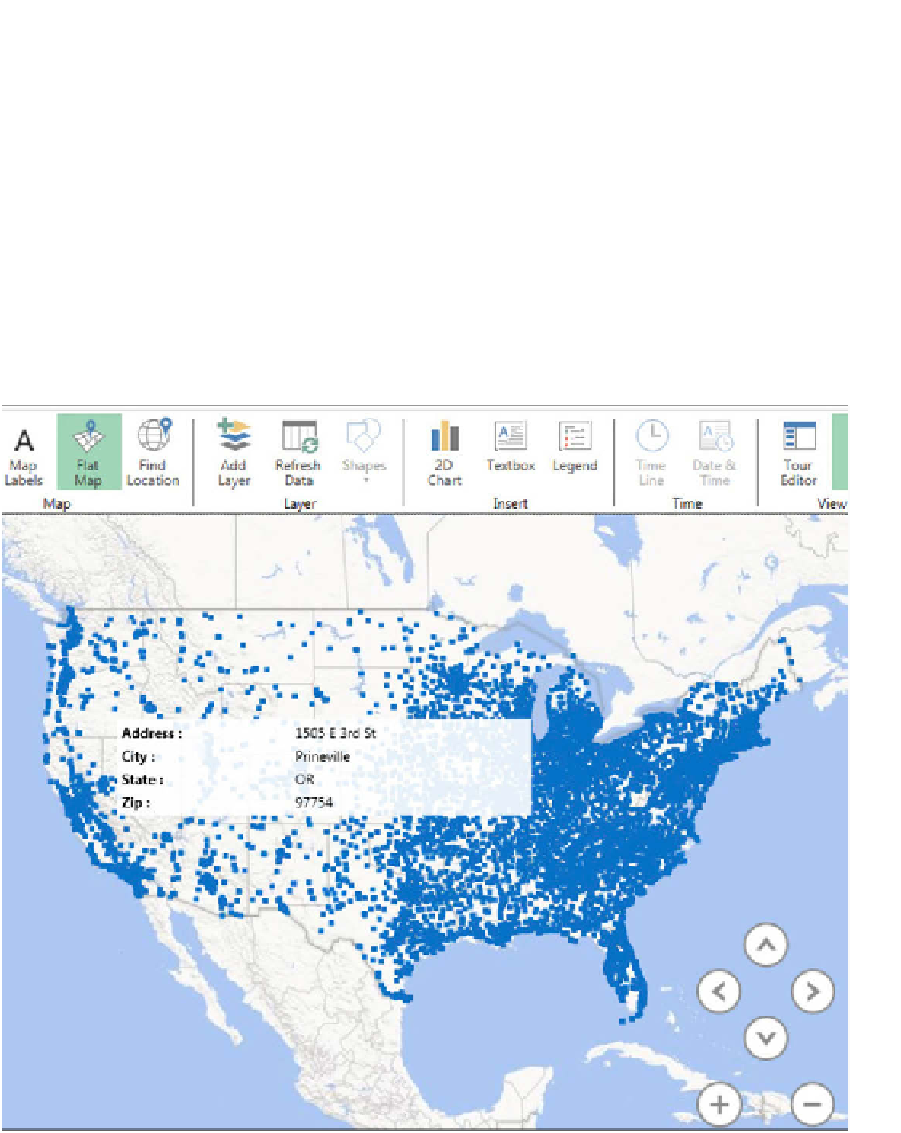
Search WWH ::

Custom Search