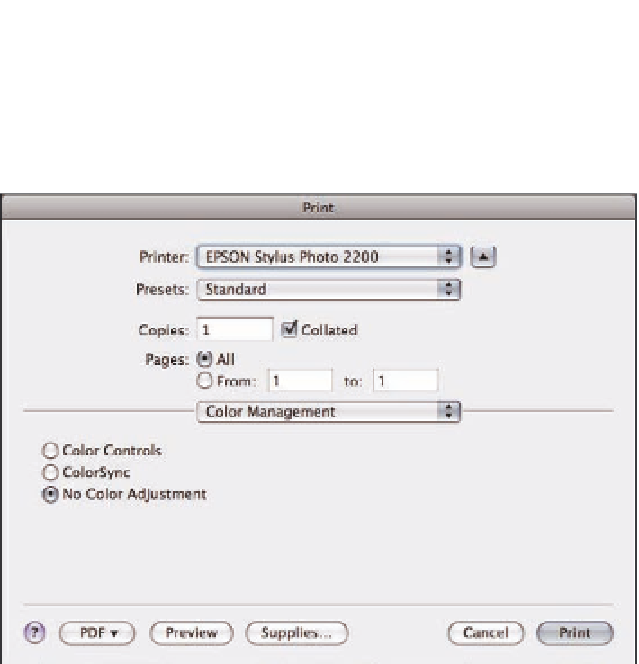Graphics Programs Reference
In-Depth Information
No Color Adjustment. If you told Aperture that your printer would manage your colors, choose the
appropriate color management settings here.
7.12
The system Print dialog and Color Management settings.
Once you finish adjusting your Color Management settings, click Print, and Aperture spools your
print job.
Ordering Prints
If you don't own a printer, Aperture provides a tool to order prints via a third-party print service.
Unfortunately, you have no control over the paper type or other print settings. To order a print,
follow these steps.
1.
Select the images you want to have printed.
2.
Choose File
➪
Order Prints.
3.
Use your Apple ID to sign in.
This is the same ID you use to log in to the iTunes Store. If
you don't have an Apple ID, click the Create Account button and follow the steps. The
screen changes to display the order form.
4.
As shown in Figure 7.13, use the text fields, to select the number of each size of
prints that you want to order, and click Continue when done.
The screen changes to
display just your order.