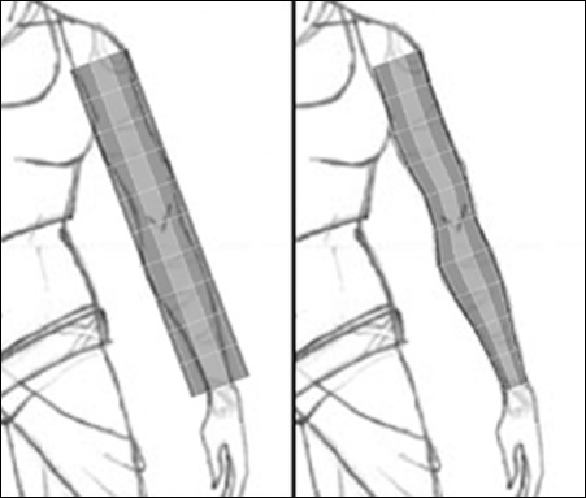Game Development Reference
In-Depth Information
FIGURE 2.33
Left arm sculpting—front view
Tip
You may find it useful to use the Lasso tool to select the vertices. This al-
lows you to draw a line around the area you wish to select.
7.
Next, switch to the side view and follow the same procedure. Manipulate the cylin-
der until it's in the same position and orientation as the arm in the image. Right-
click the cylinder and select Vertex from the marking menu to edit the vertices.
Arm Orientation
In addition to moving and scaling the vertices to match the image, you will want to rotate
themtomatchtheorientationofthelimb.Asthearmbends,it'sagoodideaforthevertices
to follow the contours of the limb. Don't try and do the entire arm in one go—take your
time and do each horizontal row, moving to the next one only when you are happy with
your work (
Figure 2.34
).