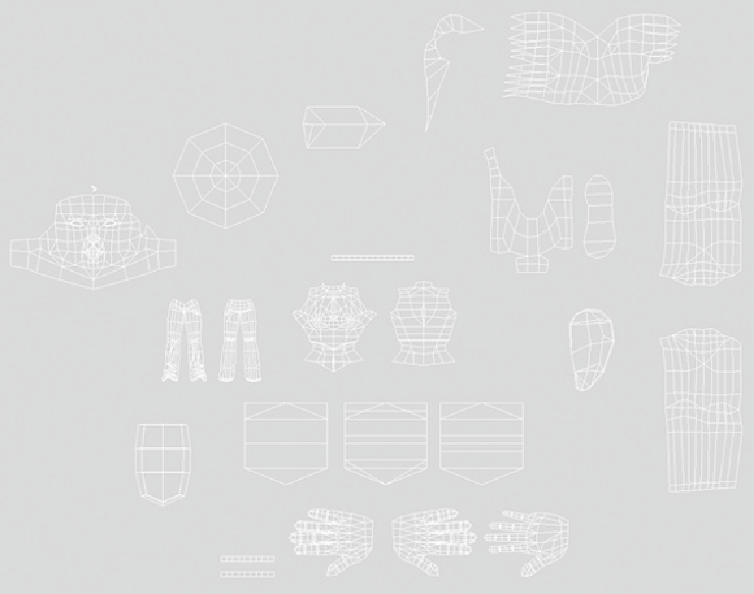Game Development Reference
In-Depth Information
2.
Spend some time selecting each separate piece of geometry and moving the UVs
out, so you end up with everything laid out as seen in
Figure 8.80
.
Each piece is
now separate. This looks much better—you can tell what each part is.
FIGURE 8.80
The untangled UVs
The next problem to address is one of priority. At present the eyeball UV's are lar-
ger than her head, meaning the eye will have much more detail in the final texture.
This is clearly wrong; you need to adjust the scale of each set of UVs, enlarging
areas that need greater detail.
3.
To scale the UVs, simply select the piece of geometry in the 3D view. Then, in the
UV Texture Editor, right-click and select UVs. Select all the UVs and press R to
switch to the Scale manipulator.