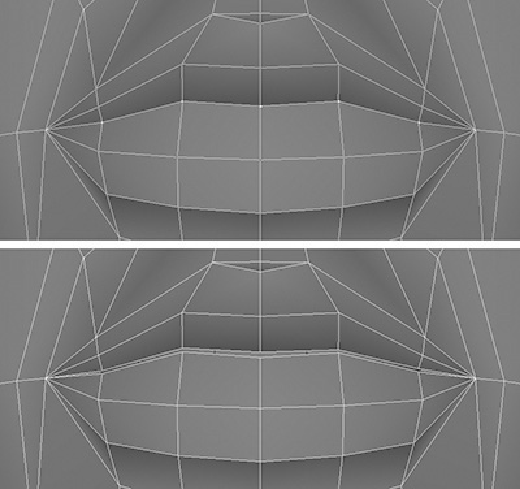Game Development Reference
In-Depth Information
FIGURE 4.46
Split the vertices to create an opening between the lips.
Tip
When you're zooming into your geometry, it may happen that the camera
cuts into the mesh before you get close enough. To fix this, open up the at-
tributes for the camera by going to View > Camera Attribute Editor, and
reduce the value for Near Clip Plane.
2.
With the vertices selected, go to Edit Polygons > Split Vertex. This will split up the
vertices, “un-welding” them, so to speak. Now the vertices are all separate. Select
each one in turn and move it up or down, creating a slight opening in the mouth as
shown in
Figure 4.46
(bottom). Just remember to weld them again when you are
done.
3.
Hide the teeth and tongue for now. As illustrated in
Figure 4.47
, select the edges
around the opening of the mouth.