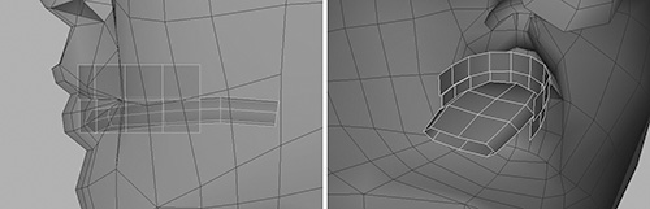Game Development Reference
In-Depth Information
Adding the Inner Mouth Elements
We will next merge the inner mouth elements we created (teeth and tongue) into our char-
acter.
1.
Load in the last file you were working on (Kila_Hair.mb), and import the inner
mouth elements into the scene.
2.
Scale the geometry down and position it inside her head as shown in
Figure 4.45
.
The upper teeth should just dip down below the bottom lip.
FIGURE 4.45
Import the teeth and tongue into your latest scene and position them behind
the lips.
3.
Double-check the shape of the mouth. If you can see teeth popping through, then
the mouth is not the correct shape. Kila's lips should lie on top of her teeth.
The Inner Cheeks
Before we finish the mouth area, we need to do one last thing. If Kila were to open her
mouth in its current state, we would see not only her teeth and tongue but also the back of
her head. On some platforms, we would not even see that—we would see straight through
the back of her head. What's needed now is to create the inside of the mouth, consisting of
the top of the throat (upper palette) and inner cheeks.
1.
At present, Kila's lips are sealed shut, so to start you need to cut them open. As
shown in
Figure 4.46
(top), focus in on her lips and select the vertices that run
along the opening between the lips.