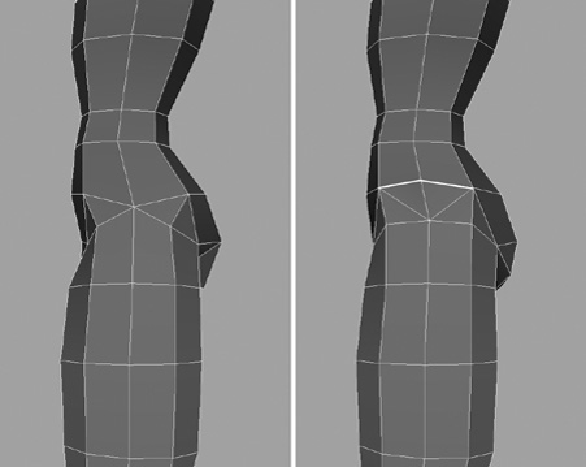Game Development Reference
In-Depth Information
Our leg is now connected to the torso, but not very smoothly. We can fix this by moving
around the mesh and manipulating the vertices until we get a better shape. Take care to
keep checking your image plane guides as you go; it's important you maintain the shape
of the character. Keep moving around the mesh, checking the edges for stray polygons and
anything that's not smooth. Take your time, making sure the shape is perfect before you
proceed. Don't be afraid to split an area to smooth it out, as we did above the hip in
Fig-
ure 2.57
. At this early stage, you don't need any details, but you do want to end up with a
smooth mesh.
FIGURE 2.57
Smoothing out the area above the hip
A wise move at this stage is to slowly rotate around the model and watch how the form
turns.Thiscanrevealundesiredconcavityinaninappropriatelyturnededge.Asyourotate,
notice the two edges just on her hip that are highlighted in
Figure 2.58
(left). The current
arrangement of these edges causes the polygons on either side to appear concave. We want
them to be rotated, or flipped.