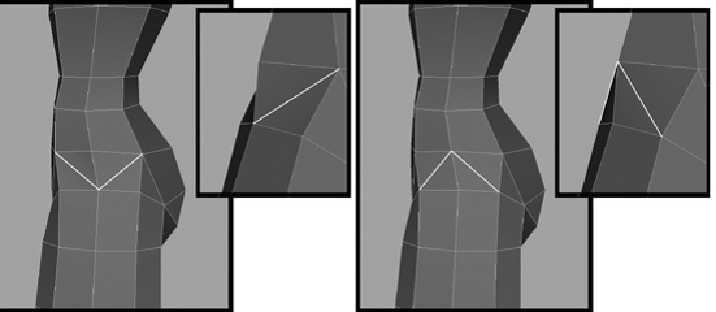Game Development Reference
In-Depth Information
FIGURE 2.58
Concave edges on her hip
Normally we could use the Edit Polygons > Flip Triangle Edge Tool. We would select the
edges we need to flip or rotate and then choose Flip Triangle Edge from the menu.
Unfortunately, if you try and do this, Maya comes up with an error:
Warning: poly-
FlipEdge: Cannot flip texture border edge 218
. The error occurs be-
cause two different types of texture-mapping coordinates exist on either side of the edges
we are trying to flip. So what do we do? A quick solution is to manually delete the edges.
1.
Go into edge editing mode (F10), select the two edges, and press Delete.
2.
Now go in with the Split Polygon Tool and split the polygons correctly. You can
see the results in
Figure 2.58
(right).
Kila's thigh is at a satisfactory stage now, so let's move on and attach her arm. Before you
do,takeamomenttocleanthehistory,sincethiscanslowthingsdownifit'snotkeptunder
control.
Looking from the front, we should probably start by scaling her arm up slightly around her
shoulder.Whenaperson'sarmsareraised,theshouldersbecomemorepronounced,solet's
do the scaling here, before we continue. Simply select the vertices around the top of the
arm and scale them up globally, ever so slightly (
Figure 2.59
middle).