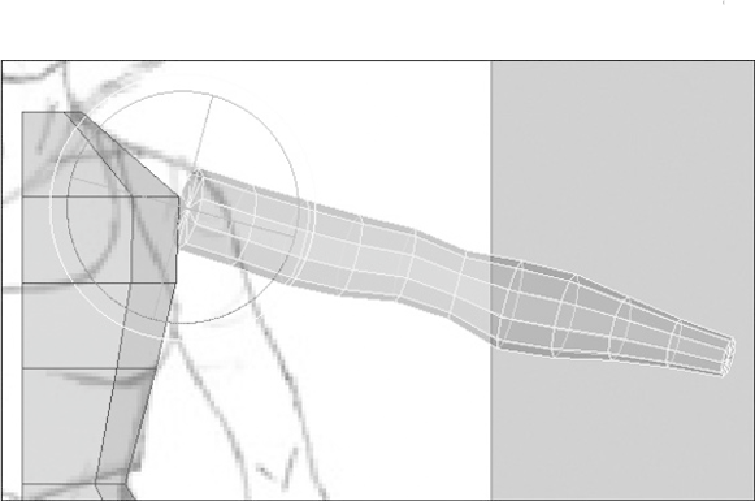Game Development Reference
In-Depth Information
Tip
To simplify the movement of the pivot manipulator, you can use the snap
tools to position it exactly on a vertex. While moving the pivot point,
press and hold the V key, which will snap the pivot to the nearest vertices.
4.
Rotate the arm until it is raised slightly (
Figure 2.43
)
.
FIGURE 2.43
The rotated arm, raised slightly
5.
Before we can begin welding and stitching these elements together, we must com-
bine them into one object. While you still have the arm selected, hold down Shift
and select the torso and leg.
6.
Go to Polygons > Combine, which will combine the selected objects.
7.
We need to clean the model up a little, so remove the history by going to Edit >
Delete By Type > History. Keep in mind that it's a good idea to continue deleting
the history and saving your model after you have reached a stage where you are
happy with it.