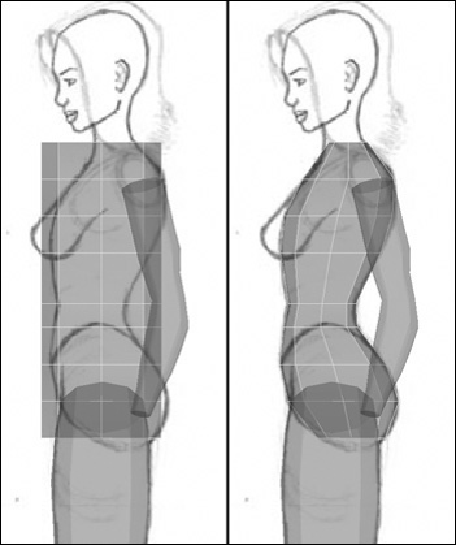Game Development Reference
In-Depth Information
FIGURE 2.39
Torso sculpting—side view
Deleting Half of the Torso
Wearenotyetfinishedwiththetorso.BecauseweareonlyworkingontheleftsideofKila,
we need to delete half of her torso. (This is why it was important to have an edge down her
center.)
Right-click on the mesh again, but this time select Face from the marking menu. You will
now be in face editing mode; you can tell because the mesh has turned blue and selection
handles have appeared in the center of each face. Select Kila's right side (your left), and
press Delete. The faces disappear, leaving only the left side of her torso (
Figure 2.40
).