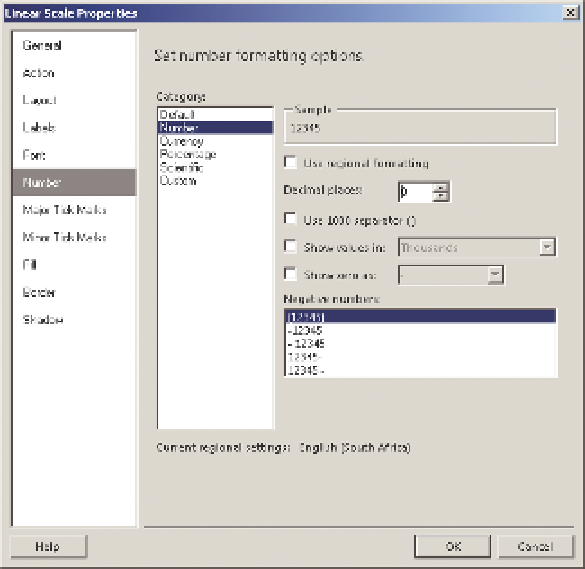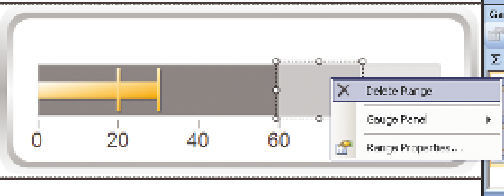Database Reference
In-Depth Information
scale, IOW the numbers along the bottom of the gauge, and choose Scale
Properties. Select the Number tab, as shown in Figure 12-46, and choose
Number in the Category list.
F I g u R e 12 - 4 6
Formatting the numbers for the chart
A few final steps are all you have left to do. The background ranges are not
relevant in this case—they are useful when percentages are being used. Delete
each of the ranges (see Figure 12-47).
F I g u R e 12 - 47
Deleting the background for the range