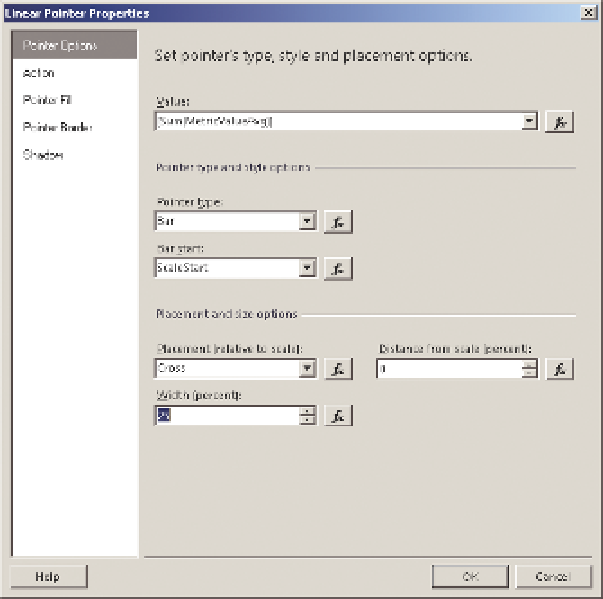Database Reference
In-Depth Information
Now you have just some formatting to finish. For the LinearPointer1, click the
arrow and choose Pointer Options. Change the width percentage to 25%, as
shown in Figure 12-48.
FIguRe 12-48
Setting the size of the pointer
Next, select the Pointer Fill tab and change the fill to solid black. Click OK, and
get to the same settings for LinearPointer2. Change the width to 5% and the
length to 80%, as shown in Figure 12-49.
Change to the Pointer Fill tab, and change the color to solid orange.
Repeat the process a third time for LinearPointer3; set the width to 5% and the
length to 80%. Switch to the Pointer Fill tab, and set the color to solid blue.