Graphics Programs Reference
In-Depth Information
Figure 9.13
10.
To remove the piece of the original skirting board that's left at the top, we'll use
the Clone Stamp tool. Add a new blank layer, and name it
clean up
. Then grab the
Clone Stamp tool, and make sure in the options bar at the top of the screen that
Sample is set to Current and Below, and that the Aligned checkbox is selected
(
Figure 9.14
)
.
Figure 9.14
Note
Make sure that the Hardness setting of the Clone Stamp tool is at 0% so that the
cloning blends seamlessly into the picture.
11.
Switch to the Marquee tool, and select the top piece of skirting board. Go to Select
> Modify > Feather, enter a Feather Radius of 2 pixels, and click OK. Switch back
to the Clone Stamp Tool, and Option/Alt-click to select an area just above this se-
lection to use as a clone source. Place the Clone tool inside the selection, and re-
move the skirting board (
Figure 9.15
)
.



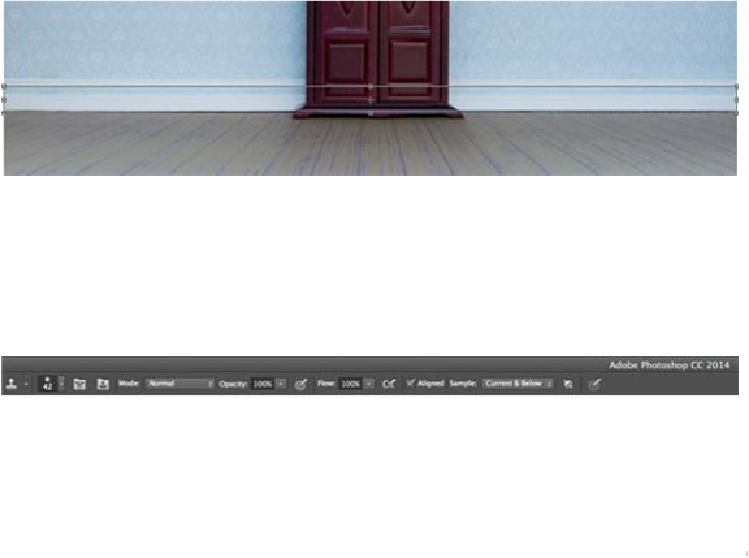
Search WWH ::

Custom Search