Graphics Programs Reference
In-Depth Information
Figure 9.10
7.
Go to Edit > Transform > Perspective, click either the lower-left or lower-right
perspective handle, and drag outward (
Figure 9.11
). Press Return/Enter.
Figure 9.11
8.
Now we'll shrink down the skirting board. Click the bottom layer (mystic-
al_world) in the Layers panel and, with the Marquee tool, make a selection of the
skirting board including some of the wall (
Figure 9.12
)
. Go to Layer > New >
Layer via Copy (or press Command/Ctrl+J) to put this selection on its own layer.
Name this new layer
skirting board
.
Figure 9.12
9.
Go to Edit > Free Transform, and drag down the upper-middle transform handle to
the point where the height of the skirting board is about half of what it was origin-
ally. Press Return/Enter (
Figure 9.13
)
.
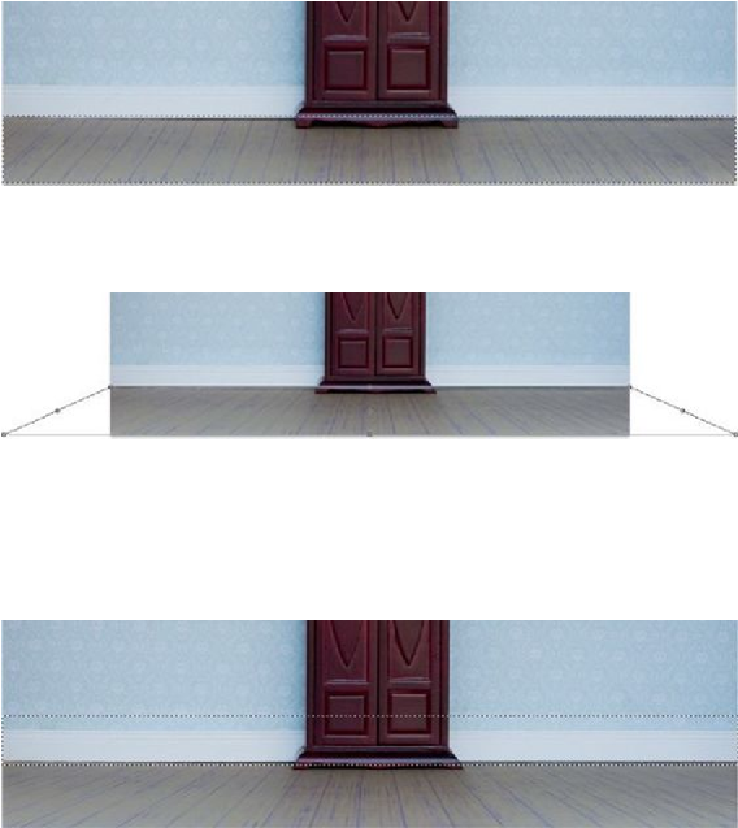
Search WWH ::

Custom Search