Graphics Programs Reference
In-Depth Information
Figure 6.12
3.
With the selection active, add a Hue/Saturation adjustment layer. From the Master
menu, choose Yellows (
Figure 6.13
).
Figure 6.13
4.
Move the Lightness slider to +100. Rename this adjustment layer
Whiten Teeth
.
The next part of the retouching involves dodging and burning. For a refresher, see
5.
Add a new blank layer filled with 50% gray, change the layer's blend mode to Soft
Light, and rename it
dodge & burn
.

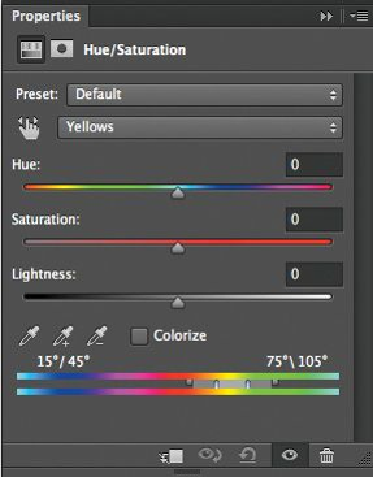
Search WWH ::

Custom Search