Database Reference
In-Depth Information
Choosing the “Export” option (See Figure 5.7) on the graph or report toolbar or the File tab of the
Enterprise Guide toolbar will open the Export window where you select the output directory to which you
write your files. The SAS Enterprise Guide Export option can generate different types of output files,
including SAS report files (*.srx), HTML files (*.htm, and *.html) XML files (*.xml), and portable
document format (*.pdf). When you choose the *.srx file type, SAS will generate a SAS report file. This
file can be opened by Microsoft Excel, Microsoft Word, and Microsoft Power Point when the SAS Add-In
for Microsoft Office is installed.
Figure 5.7: The Export Menu to Select the Output Directory and File Type Selection Menu.
When the Export option finishes, it outputs a *.srx file and a directory with a cascading style sheet for each
object exported. Figure 5.8 shows the outputs for both a graph and a report output. A cascading style sheet
is a file or a series of commands that tells the program opening the *.srx file how to format and color each
part of the file being opened. In this case, the cascading style sheet will describe our bar chart generated by
SAS Enterprise Guide. Because not all computers are configured the same way, the cascading style sheet
will usually allow for several fonts to be acceptable when displaying the output graph. This is why the same
input file may look different on two different computers.
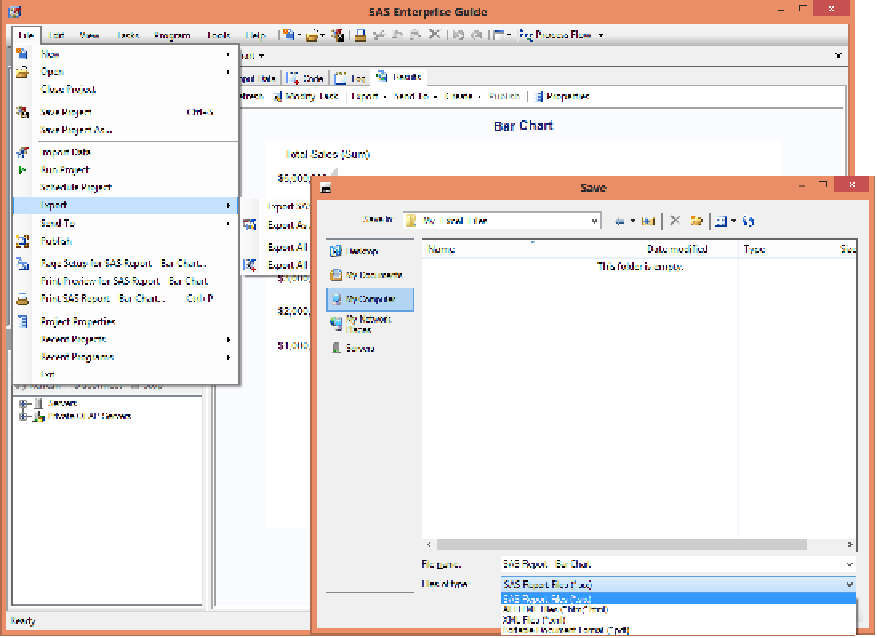
Search WWH ::

Custom Search