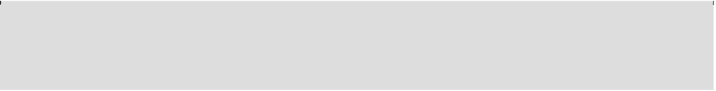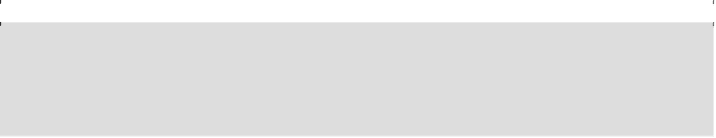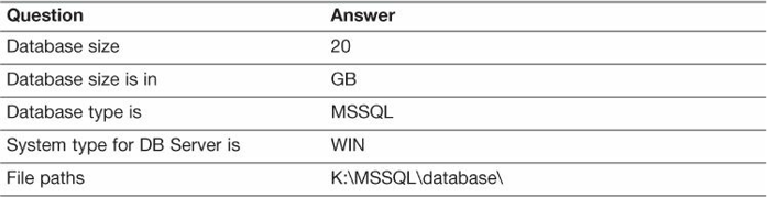Database Reference
In-Depth Information
Note
Use the tool of your choice to extract the files from the compressed format.
With Strawberry Perl installed and Dell DVD Store files downloaded and extracted, it
is time to create our custom install file. To do this, browse to \ds2\ directory and
double-click the
Install_DVDStore.pl
file.
Table 11.5
contains the questions and
answers (for our configuration) for this wizard. After each entry, press
Enter
to move
on to the next question until the wizard finishes. For this configuration on the equipment
we used, the build time of this script took approximately 20 minutes, and you can watch
the progress by viewing the \ds2\data_files\cust, \ds2\data_files\orders, and
\ds2\data_files\prod directories for file creation. The wizard will automatically close
once it is finished.
Table 11.5
Dell DVD Store Custom Install Wizard
Note
Don't worry about making a mistake because the output of this wizard is a
text file that can be manually edited later. If DNS is not rock solid, use IP
addresses instead of hostnames.
Note
When entering the path for the database, make sure to enter the trailing
backslash (\).
Figure 11.84
shows us walking through the Dell DVD Store Wizard and the wizard
beginning the build of the custom files.