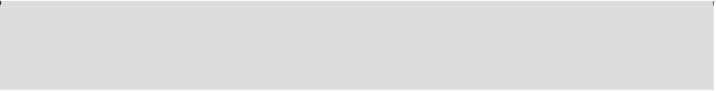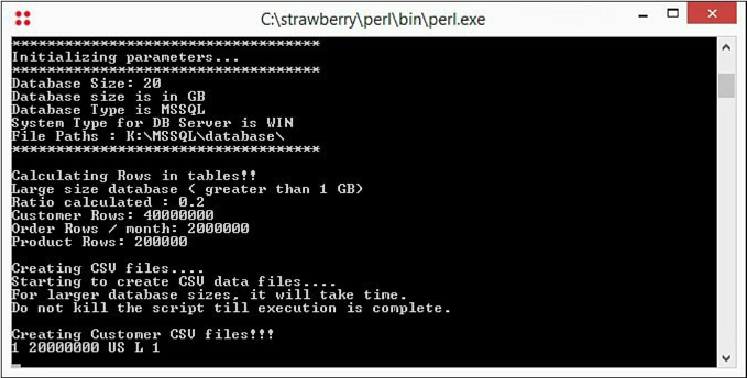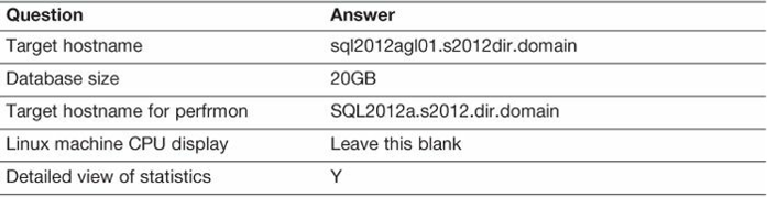Database Reference
In-Depth Information
Figure 11.84
Creating the Custom Dell DVD Store install.
Next, we are going to create a custom configuration file for the workload driver. To do
this, navigate to \ds2\ and double-click the
CreateConfigFile.pl
file. Once this opens,
we will be asked a series of questions, which will then generate our custom
configuration file. The questions and answers are detailed in the
Table 11.6
. The wizard
will automatically complete once finished. A file named
DriverConfig.txt
will be
created in \ds2 containing the configuration data entered. If a mistake was made or you
are troubleshooting the installation, you can edit this file manually.
Table 11.6
Dell DVD Store Custom Wizard for Workload Driver
Note
We are using the Availability Group listener for the target hostname.
Figure 11.85
shows us walking through the Workload Driver Configuration Wizard.