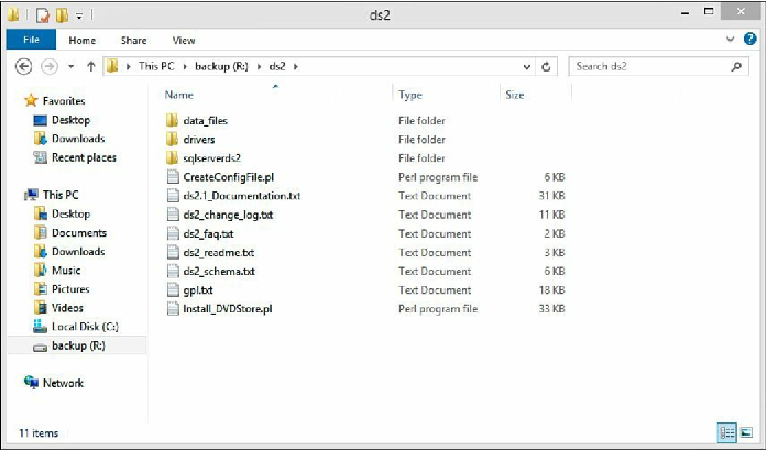Database Reference
In-Depth Information
We begin by downloading and installing open source binaries to allow us to run through
the Perl scripts that build our custom database size. The first step is to obtain the current
stable release of Strawberry Perl and install it on your Windows 8.1 system, which as
of the writing of this chapter was 5.18.1.1 and was available at
http://strawberryperl.com/
.
Strawberry Perl is 100% open source.
Note
ActiveState's ActivePerl also works; just be sure to read and understand
the EULA and ensure you are in compliance.
After Strawberry Perl (or ActivePerl) has been installed, download and extract the Dell
DVD Store binaries. The Dell DVD Store binaries are available from
https://github.com/dvdstore
. Download the two following files from the directory:
ds21.tar.gz
ds21_sqlserver.tar.gz
For reasons of space, we are downloading these files to the VMDK file we added.
Depending on the size of the custom test, there may or may not be enough room on the c:\
drive for this to complete. After downloading the files, extract ds21 to the appropriate
location (R:\) and extract ds21_sqlserver inside the \ds2\ folder (R:\ds2\). It is very
important that this structure is maintained. See
Figure 11.83
for more information.
Figure 11.83
The Dell DVD Store folder hierarchy.