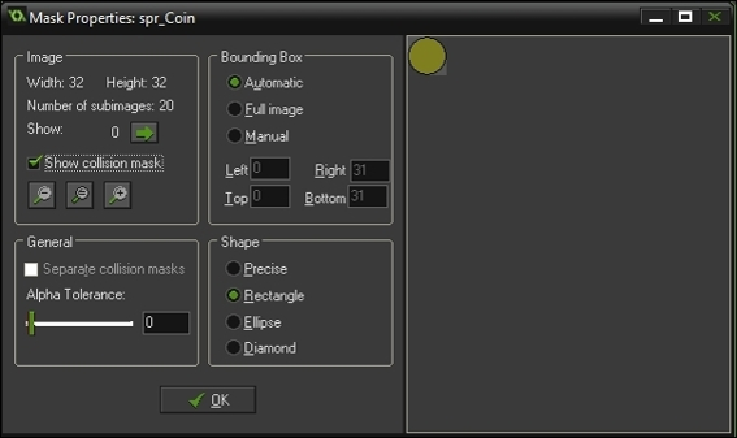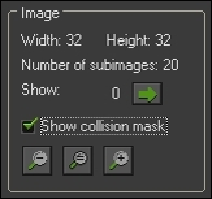Game Development Reference
In-Depth Information
Here, you can see information about a collision mask as well as change its look. There are
four main sections of control on this window.
The first is the
Image
control. Here, you can scroll through each subimage of an anima-
tion, toggle the collision mask display on and off, as well as zoom in and out on the image
preview.