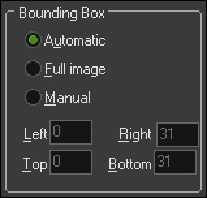Game Development Reference
In-Depth Information
The next is the
General
control section. Here, you can toggle on separate collision masks
and change the alpha tolerance, allowing pixels with low alpha to be left out of the colli-
sion mask.
The third section holds the
Bounding Box
options. Here, you can change the
Bounding
Box
options, trimming off edges and changing the general settings. The
Left
,
Right
,
Top
,
and
Bottom
input boxes allow you to enter how much to cut off in pixels.
The final section is the
Shape
section. Here, you can change the base shape of the colli-
sion mask. It is important to note that precise collision masks are extremely inefficient and
should be avoided where possible to ensure a better frame rate.