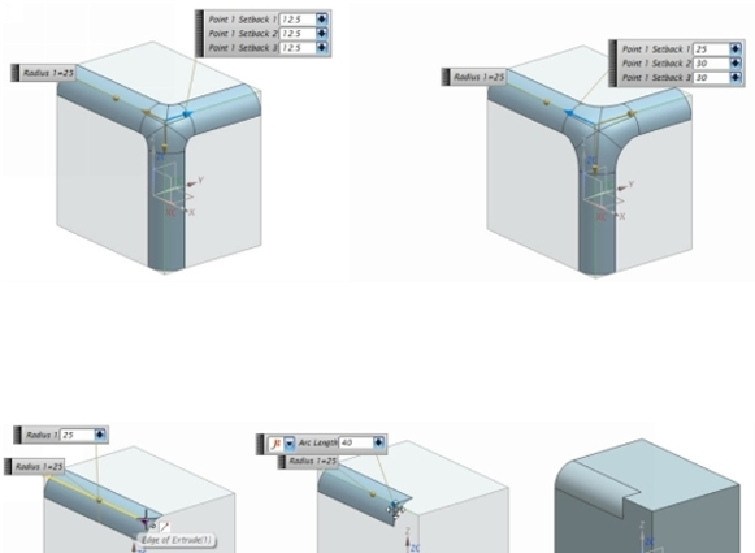Graphics Reference
In-Depth Information
Stop Short of Corner
If you want to create an edge blend only up to some distance, then expand the
Stop Short
of Corner
section and click
Select End Point
. Click on a corner vertex of the selected edge
and drag the mouse. The blend length will be reduced.
Chamfer
The
Chamfer
and
Edge Blend
commands are commonly used to break sharp edges. The
difference is that the
Chamfer
command adds a bevel face to the model. A chamfer is also
a placed feature. Activate this command (click
Home > Feature > Chamfer
on ribbon)
and select
Cross Section > Symmetric
. Select the edge to chamfer and type-in a value in
the
Distance
box and press Enter to create the chamfer. Click
OK
to complete the chamfer.