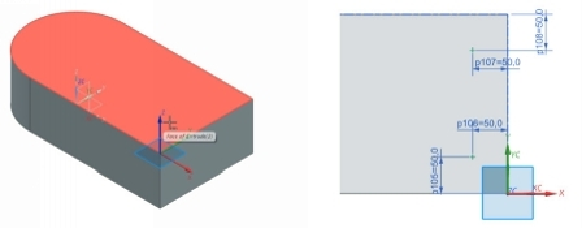Graphics Reference
In-Depth Information
The holes will be created normal to the selected face. If you want to create holes at an angle
or along a specified vector, then set the
Hole Direction
to
Along Vector
. Set the vector
option to
Two Points
and select two points from the model geometry. Click
OK
to create
the holes.
Counterbored Hole
A counterbore hole is a large diameter hole added at the opening of another hole. It is used
to accommodate a fastener below the level of workpiece surface. To create a counterbore
hole, select
Form
>
Counterbored
. Next, define the diameter, counterbore diameter, and
counterbore depth. Type-in a value in the
Tip angle
box, if you want a V-bottomed coun-
terbore hole.