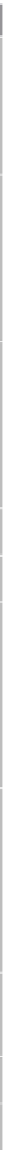Information Technology Reference
In-Depth Information
Setting
Description
Start Menu Power Button
This setting specifies the action that occurs when you click the Start
menu power button. Values include the following:
■
Sleep
Hibernate
■
Shut down
■
Sleep Button Action
This setting specifies the action that occurs when you press the Sleep
button. Values include the following:
■
Do nothing
Sleep
■
Hibernate
■
Shut down
■
Lid Close Action
This setting specifies the action that occurs when you close the lid on a
portable computer. Values include the following:
■
Do nothing
Sleep
■
Hibernate
■
Shut down
■
Turn Off Hard Disk After
(Minutes)
This setting specifies the amount of time that a computer's hard disk
must be idle before it turns off.
Hibernate After (Minutes)
This setting specifies the amount of time that a computer must be inac-
tive before it goes into a hibernation state.
Low Battery Action
This setting specifies the action that occurs when the battery reaches a
low-threshold setting on a portable computer. Values include the
following:
■
Do nothing
Sleep
■
Hibernate
■
Shut down
■
Critical Battery Action
This setting specifies the action that occurs when the battery reaches
a critical-threshold setting on a portable computer. Values include the
following:
■
Do nothing
Sleep
■
Hibernate
■
Shut down
■
Allow Hybrid Sleep
This setting specifies whether Windows should save a hibernation file
when the computer enters a sleep state. You can use the hibernation file
to restore the computer's state in the event of a power loss while in the
sleep state.
Allow Standby State When
Sleeping Action
This setting enables the computer to be in standby mode, which enables
it to wake up faster. Note that this mode still consumes some power.
Required Idleness To Sleep (%)
This setting specifies a percentage of idle time for the computer proces-
sor to go into a sleep state.