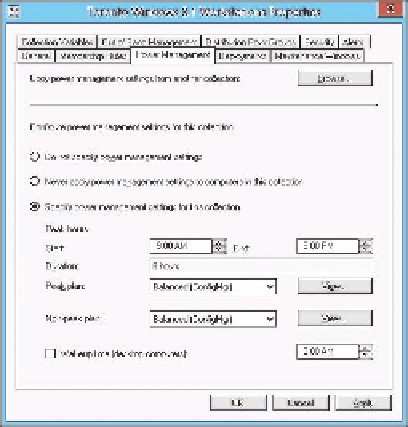Information Technology Reference
In-Depth Information
Setting
Description
Enable Windows Wake-Up Timer
For Desktop Computers
This setting enables the built-in Windows wake-up timer that power
management can use to wake a desktop computer. This setting is not
available for portable computers.
You can configure each of the power management settings twice: once for on-battery
systems and once for plugged-in systems. To apply a power plan to a collection of computers,
perform the following procedure:
1.
Right-click the collection that is to have the power management policy and then click
Properties.
2.
Click the Power Management tab and then select Specify Power Management Settings
For This Collection.
Figure 5-8 shows this for the Toronto Windows 8.1 Workstations collection.
FIGURE 5-8
Power Management tab
3.
Specify a power plan for both peak and nonpeak times.
If you are creating a customized power plan, the Edit button is available for editing specific
power management settings.
Power management reports
You can view and analyze various reports related to power consumption, environmental
impact, and power management settings in your Configuration Manager environment. The
site database retains power management data used by daily reports for 31 days. The site
database retains data used by monthly reports for 13 months. You might consider saving or