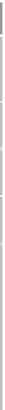Information Technology Reference
In-Depth Information
plans. However, if you choose to create a customized power plan, you can modify and apply
your own settings to match specific requirements. Figure 5-7 shows the Balanced power plan.
FIGURE 5-7
Power plan settings
Table 5-6 describes the available power management settings.
TABLE 5-6
Power management settings
Setting Description
Turn Off Display After (Minutes) This setting specifies the amount of time that a computer must be inac-
tive before turning off the monitor. Setting a value of zero prevents
power management from turning off the display.
Sleep After (Minutes) This setting specifies the amount of time that a computer must be inac-
tive before going into a sleep state.
Hibernate After (Minutes) This setting specifies the amount of time that a computer must be inac-
tive before going into a hibernation state.
Require A Password On Wakeup This setting specifies whether unlocking the computer requires a pass-
word after it comes out of a sleep state.
Power Button Action
This setting specifies the action that occurs when you press the power-
on button on the computer. Values include the following:
■
Do nothing
Sleep
■
Hibernate
■
Shut down
■