Information Technology Reference
In-Depth Information
CallManager:
If RTMT is connected to a CUCM server, administrators can view
summary information about the server, search for devices, and monitor services.
■
or
Unity Connection:
If RTMT is connected to a CUC server, administrators can
use the Port Monitor Tool and view statistics and summaries applicable to CUC.
■
or
CUP:
If RTMT is connected to a CUP server, administrators can view summary
information applicable to the CUP application.
■
Analysis Manager:
If the RTMT is connected to a CUCM server, the administrator
can display configuration and licensing summaries, and use the Call Path Analysis tool.
■
Monitoring CUCM with RTMT
The sections include examples that show some of the ways in which RTMT can monitor a
CUCM server.
CallManager Summary
The CallManager Summary view shows graphs for registered phones, calls in progress,
and active MGCP gateway ports and channels.
Gateway Activity
The Gateway Activity view displays a summary of calls in progress for a specific type of
gateway (MGCP FXS/FXO/T1/PRI or H.323). Information on the number of completed
calls per gateway type (per server or per cluster) can also be displayed.
Note:
This information is listed per gateway
type
, not per gateway.
Device Search
Administrators can search for phones, gateway devices, H.323 devices, CTI devices, voice-
messaging devices, media resources, hunt lists, and Session Initiation Protocol (SIP)
trunks. For each type of device, the administrator can search by status (registered, unreg-
istered, rejected, any status and devices that are only configured in the database. Addi-
tionally, the search can be limited to a specific model of device or (for phones) specific
protocol. The search results are presented in table format, one row per device and one col-
umn for each criterion selected for display.
Database Summary
The Database Summary view shows the replication status, number of replicates created,
the number of change notification requests queued in the database and in memory, and
the total number of connection clients. For each server in the cluster, it can also display
the current replication status.