Information Technology Reference
In-Depth Information
Conference Bridge:
Conference Call Detail
and
Conference Bridge Utilization
re-
ports monitor conference resources.
■
Voice Messaging:
The
Voice Messaging Utilization
report estimates the percent
utilization of voice-messaging devices.
■
Describe Cisco Unified RTMT
Key
To p i c
The Cisco Unified Real-Time Monitoring Tool (RTMT) allows administrators to collect,
view, interpret, and monitor the various counters, trace files, and logs generated by
CUCM, Cisco Unity Connection (CUC), and Cisco Unified Presence (CUP).
The RTMT is a client application installed on an administrative workstation. The software
can be downloaded from the CUCM, CUC, CUP, and Cisco Unified Contact Center Ex-
press (CUCCX) servers. The RTMT for each server product is specific to that server prod-
uct, with the exception that the RTMT version for CUCM and for CUC are
interchangeable. Only one instance of RTMT can be installed on one workstation. RTMT
uses HTTPS to connect to Unified Communications servers and monitor system perform-
ance, device status, device discovery, CTI applications, and voice-messaging ports.
End users (or application users) must be added to the standard CCM Admin Users and
Standard RealtimeAndTraceCollection groups to use RTMT. They can log into RTMT us-
ing their User ID and password.
The administrative capabilities of RTMT include the following:
Monitor predefined system health objects
■
Generate e-mail alerts for objects that fall below or exceed defined threshold values
■
Collect and view trace files from different services
■
View syslog messages
■
Configure and monitor performance counters
■
RTMT Interface
The RTMT GUI includes the following menus and options (plus several others not listed):
File:
Save, restore, and delete RTMT profiles, monitor Java Virtual Machine (JVM) in-
formation, access the report archive, access the Unified reporting tool, log off, or exit.
■
Edit:
Set up categories for table format views, set polling rates for performance coun-
ters and devices, show/hide Quick Launch Channel, and edit trace settings for RTMT.
■
Window:
Close current (or all) RTMT windows.
■
Application:
Provides links to administration, serviceability, and application-specific
interfaces, depending on which RTMT is in use.
■
When RTMT is in use, the RTMT menu is divided into three submenus:
System:
Allows monitoring of platform health, including CPU and memory and disk
utilization. Administrators can set up and monitor various performance counters,
alerts, and traces, and access the Trace & Log Central tool and syslog viewer.
■