Information Technology Reference
In-Depth Information
Describe the Disaster Recovery System
Key
To p i c
The Disaster Recovery System (DRS) allows administrators to perform scheduled backups
or manual backups of the CUCM and CDR/CAR databases. It also backs up and restores
its own configuration settings, so in the event of a restore, the DRS does not have to be
totally reconfigured.
The DRS includes GUI and CLI user interfaces, a backup scheduler, tape or SFTP backup
storage, and a distributed system architecture for backup and restore functions. Backups
must be restored to the same version of the application. (The DRS cannot be used as an
upgrade/downgrade mechanism, although it can be used to migrate from a physical server
to a VMware server.)
The DRS architecture features a Local Agent on each server in the cluster (which performs
the backup and restore operations), and a Master Agent on the Publisher. The Master
Agent does the following:
Stores system-wide component registration information.
■
Maintains the schedule of backup tasks and sends the tasks to the Local Agents as
scheduled.
■
Stores backups on a local tape drive or a remote SFTP server.
■
Interfaces with the administrator via the DRS web page.
■
The DRS web interface is accessed at https://<ip_address>/drf or by using the drop-down
navigation selection at the top-right of the CUCM administration page. By default, only
the Platform Administration account has access to the DRS, but other accounts can be
given the necessary privilege.
The DRS is a common feature of all Linux-based Unified Communication applications,
but different components are backed up based on the application. Table 16-2 lists the
components that can be backed up for CUCM, CUC, and CUP.
Table 16-2
Components Backed Up by DRS
CUCM
CUP
CUC
Platform
Platform
Platform
Cisco License Manager
Cisco License Manager
Cisco License Manager
Trace Collection Tool
Trace Collection Tool
Trace Collection Tool
Syslog
Syslog
Syslog
CUCM DB
CUP DB
CUC DB
TFTP/MoH Files
XCP Data
Mailbox Store
CDR/CAR Data
CUP Data
Greetings