Information Technology Reference
In-Depth Information
4. Create action plan:
Beginning with the most likely cause on the list from Step 3, de-
fine a plan of action to correct the problem. The plan should modify only one vari-
able at a time, so that the effect of that one change can be easily evaluated.
5. Implement an action plan:
Execute the commands or make the changes decided in
Step 4. Do not improvise; follow the plan. If new information or ideas come up, you
may want to start at Step 3 again. At each step, make sure that the action taken does
not make the problem worse—if it does, undo the change. Minimize the impact of
changes on production systems, especially limiting the duration of security vulnera-
bilities, such as temporarily removing access lists to see if they are the problem.
6. Observe results:
Has the problem been solved?
6a.
Unsolved:
If the problem is not solved, undo the change implemented in Step 5
and return to Step 4.
6b.
Solved:
If the problem is solved, document the solution, root cause, and the
changes made to the system.
Troubleshooting Common CME Registration Issues
I'm sure many of you have had the experience where a friend or family member calls and
says, “My computer is not working.” Instinctively, your mind begins to try to narrow
down this broad statement by asking probing questions, such as, “Are there lights on the
PC? Does the monitor display an image? Do applications open? Do you smell smoke?”
Based on the answers to these questions, you can begin deducing a plan of action.
In the same sense, troubleshooting IP telephony issues requires you to ask probing ques-
tions to help narrow down the many possible issues to a focused troubleshooting process.
For example, imagine you receive a call from a user who states, “My IP phone is not work-
ing.” You might ask the probing questions, “How are you talking to me now? Does the IP
phone show your extension number on the screen? Is there any dial tone when you lift the
handset? What happens when you dial? What messages are on the screen right now?
Does it seem like the phone is rebooting? When did you notice the phone stop working?”
All these questions are geared to focus your troubleshooting into one of the following areas:
Issues relating to the network
■
Issues relating to the IP phone configuration
■
Issues relating to CME configuration
Just like any data device, an IP phone relies on the network and supporting servers to op-
erate correctly; without them, the IP phone will not function. The absolute biggest thing
for you to know when troubleshooting network-related issues is the boot process of the
Cisco IP Phone (see Figure 15-2). This was covered in earlier chapters, but we add it here
for discussion.
1.
The 802.3af Power over Ethernet (PoE) switch sends a small DC voltage on the Ether-
net cable, detects an unpowered 802.3af device, and supplies power to the line.
2.
The switch delivers voice VLAN information to the Cisco IP Phone using Cisco Dis-
covery Protocol (CDP).
■
Key
To p i c