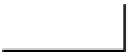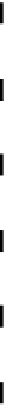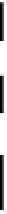Information Technology Reference
In-Depth Information
Troubleshooting
When troubleshooting, employing a consistent and systematic methodology saves time
and helps prevent errors that might make the situation worse. The sequence of steps de-
scribed in this section is supported by Cisco best practices as one model for effective
troubleshooting. Figure 15-1 illustrates the troubleshooting sequence. This same model
and process is also seen in Chapter 16, “Management and Troubleshooting of Cisco Uni-
fied Communications Manager,” because it also applies to Cisco Unified Communications
Manager (CUCM) troubleshooting.
Start
Define Problem
Gather Facts
Finished
Consider Possibilities
Document Facts
Create Action Plan
Problem Resolved
Ye s
Implement Action Plan
Do
problem
symptoms
stop?
No
Observe Results
Utilize Process
Figure 15-1
Troubleshooting Methodology
The steps illustrated in Figure 15-1 are described here:
1. Define the problem:
Analyze the problem and create a clear problem statement. De-
fine the symptoms and probable causes. Compare current conditions to a baseline
“normal” condition.
2. Gather facts:
Collect and consider command outputs and user statements. Eliminate
possible causes to reduce the number of potential issues. Ask: When did this problem
occur? What changed before the problem started? It is intermittent or constant? Is
there a pattern to the intermittence? Are there any error messages? Does anyone else
have the problem?
3. Consider possibilities:
Based on the facts gathered in Step 2, identify a short list of
likely causes. This may be a quick, almost intuitive process, or it might require signifi-
cant research and discussion.
Key
To p i c