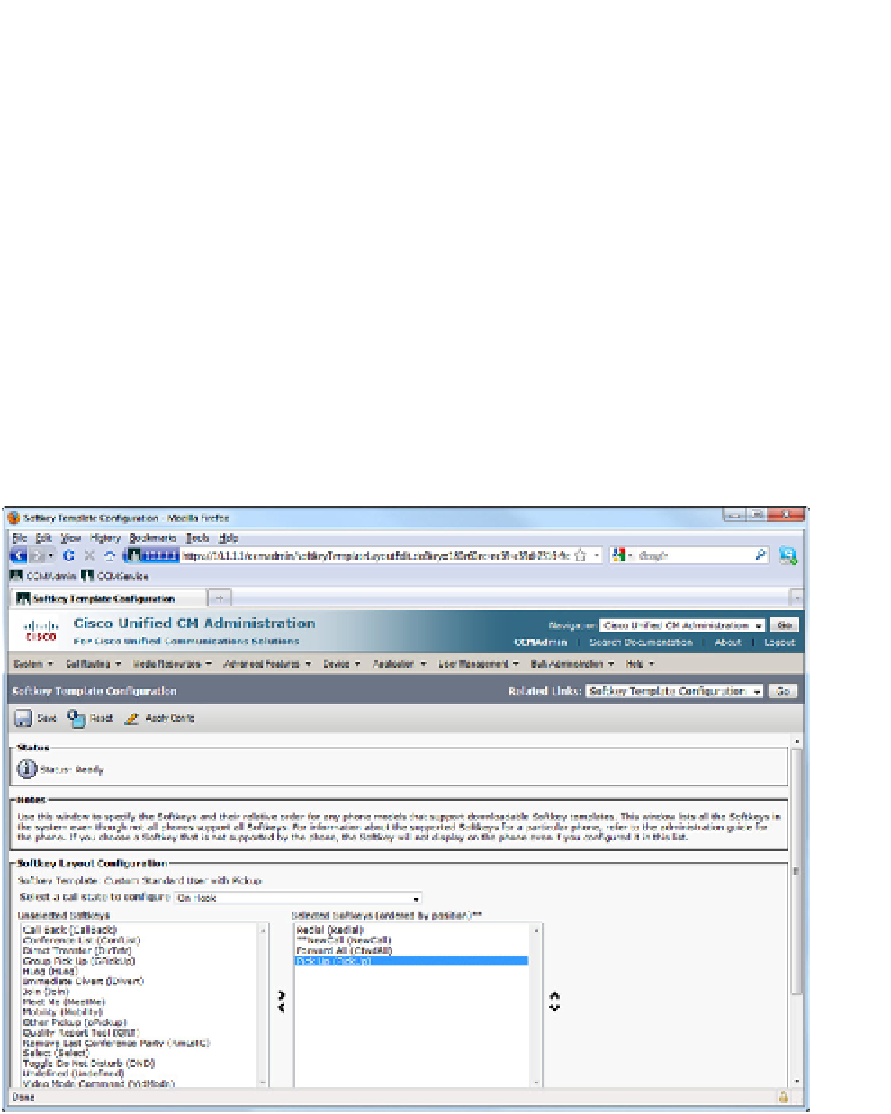Information Technology Reference
In-Depth Information
To use the Pickup feature, a softkey must be added to the phone(s). The following steps
outline the process of modifying and adding a softkey template to enable Call Pickup:
1.
To configure the softkey template, navigate to
Device
>
Device Settings
>
Softkey
Template
.
2.
Select, add, or copy a softkey template.
3.
From the
Related Tasks
pull-down, select
Configure Softkey Layout
.
4.
Add the
Pickup
,
Group Pickup
, or
Other Group Pickup
softkeys as desired. (These
keys can be selected in the
Off Hook
or
On Hook
call states.)
5.
Click
Save
.
6.
Apply the modified softkey template to phones or Device Profiles as desired.
Figure 11-12 Shows the Softkey Template Configuration Page with the On Hook call state
template options being configured.
Figure 11-12
Configuring Softkey Template for Barge
To use the Call Pickup feature, the individual DNs must be associated with the Call
Pickup Groups we just configured. DNs with the same Call Pickup Group configured can
use the Pickup feature to answer each other's calls; those with different Call Pickup
Groups can use Group Pickup or Other Group Pickup if their Call Pickup Groups are pre-
associated. Figure 11-13 illustrates the association of a DN with a Call Pickup Group.