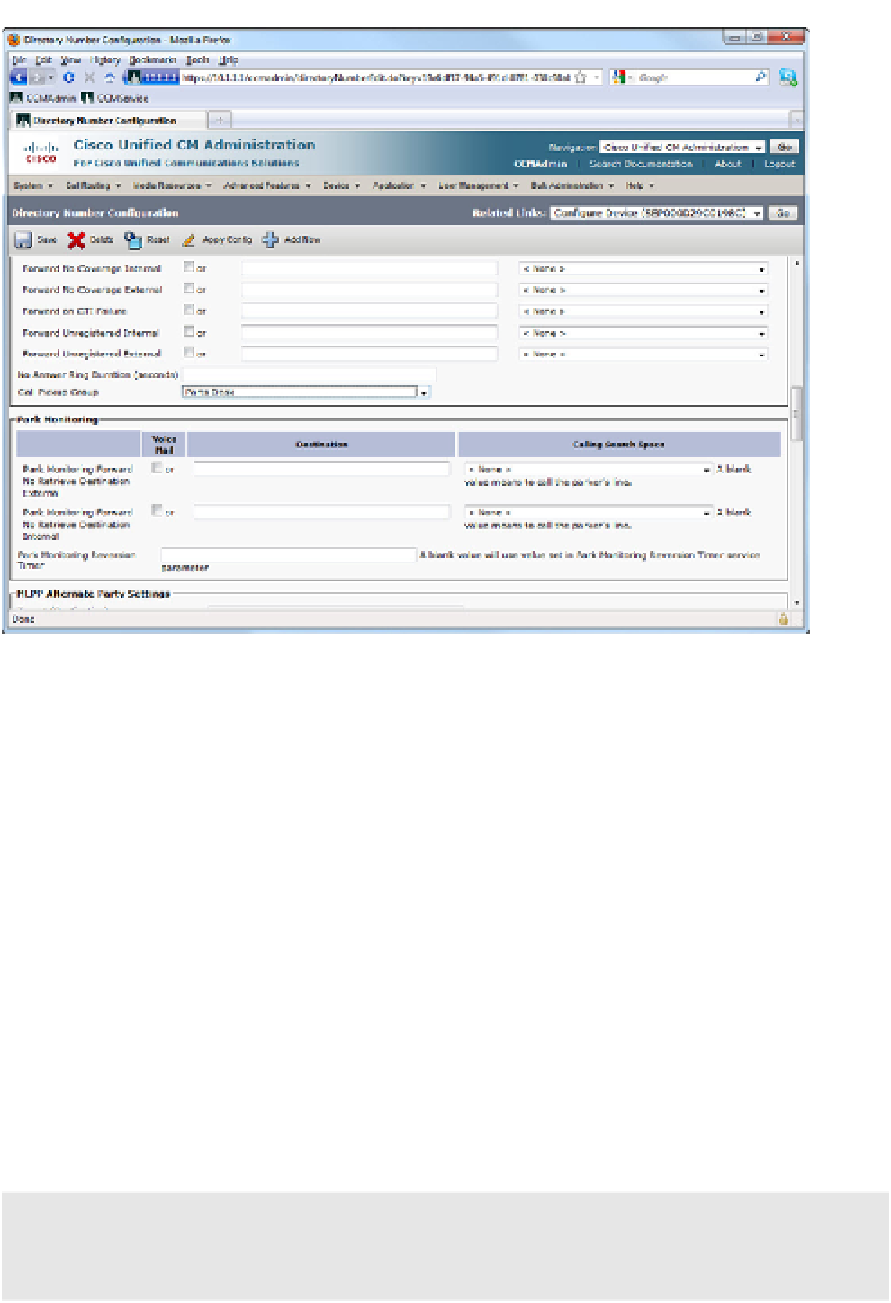Information Technology Reference
In-Depth Information
Figure 11-13
Call Pickup Group Association to DN
Configuring Call Park and Directed Call Park
The Call Park feature allows a user to park a call at a reserved DN, and retrieve it from any
IP Phone. Directed Call Park is similar, with the added features of requiring a prefix code
to retrieve the call and the ability to specify a different reversion number. The following
steps configure the Call Park and Directed Call Park features:
1.
In CM Administration, navigate to
Call Routing
>
Call
Park.
2.
Click
Add New
.
3.
Specify either an individual DN or a range of DNs to be used for Call Park. The num-
ber can be partitioned if desired by selecting a custom Partition. A number or range
is associated with the CUCM server you select from the pull-down; if you are associ-
ating Call Park slots to multiple servers, ensure that the number ranges do not overlap
between servers.
4.
Click
Save
.
Note:
A Call Park number range is defined with the same wildcard used in Route
Patterns; for example, the range of 880X defines ten Call Park slots numbered 8800
through 8809.
Figure 11-14 shows Call Park configuration.