Graphics Programs Reference
In-Depth Information
1.
Begin by sketching another floor between the two previous floors,
filling the gap between the two (Figure 3.6). Set Height Offset From
Level to
0
″
(0 mm) prior to finishing edit mode.
Figure 3.6
New floor at Level 1
2.
If you were to finish the sketch like this, the floor wouldn't connect
the upper and lower sections. You need to add a slope arrow. Do so by
selecting the Slope Arrow tool on the Draw panel. Sketch the arrow
as shown in Figure 3.7. The first location that you pick is the tail of
the arrow; the second location is the head.
Figure 3.7
Slope arrow parameters
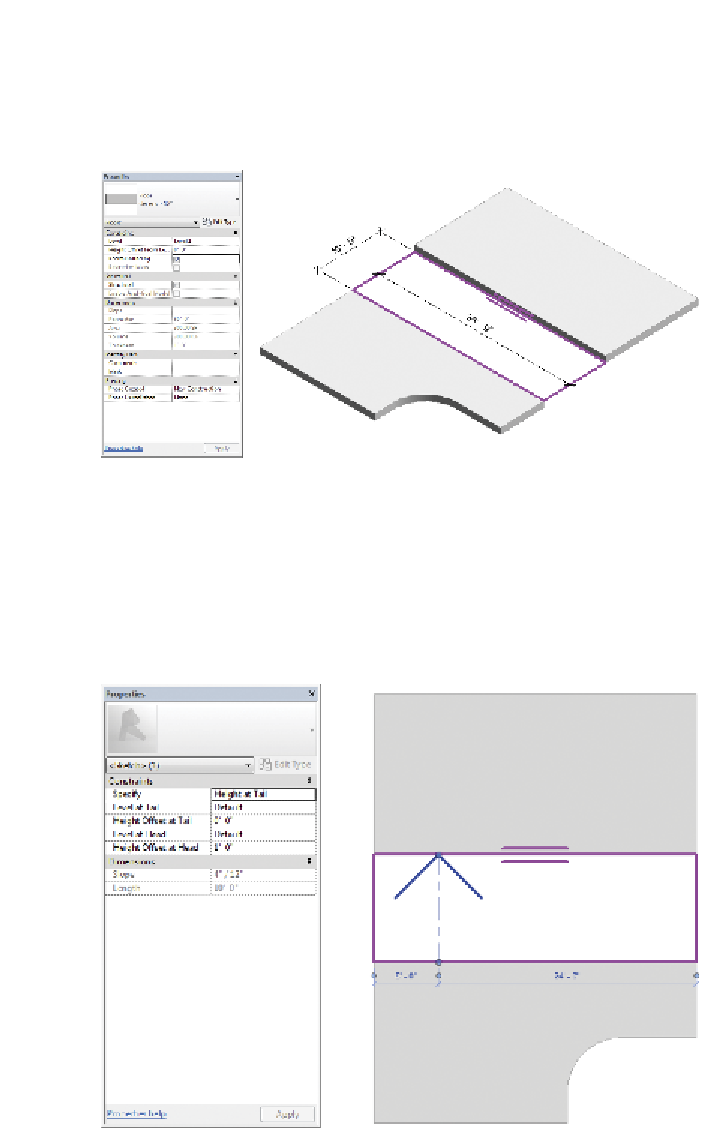














Search WWH ::

Custom Search