Graphics Programs Reference
In-Depth Information
FiGure 14.3
Use the Purge Unused dialog box to
reduce file size.
use Quick tips and Shortcuts
In addition to all the things you can do to hone your Revit Architecture skills,
you will begin to learn tips and shortcuts as your experience grows using the
software. Here are some good tips to get you started:
Filter your selection.
You can filter selection behavior by customizing any
combination of links, underlay elements, pinned elements, the ability to select
elements by face, and the ability to drag elements on selection. For example,
on a large project, you may want to disable link selection to prevent accidental
selection of linked models. These options can be toggled on the fly and are avail-
able in two locations: under the Modify arrow and on the lower-right corner of
the status bar (Figure 14.4).














Search WWH ::

Custom Search