Graphics Programs Reference
In-Depth Information
exercise 12.4: arrange plan Views on a Sheet
To begin this exercise, open the file
c12-ex-12.4start.rvt
from the files you
downloaded earlier.
A series of views has already been created in the exercise file. Let's use the
sheet you just made and place some views on it using a simple drag-and-drop
procedure:
1.
Open the example file, and you should be on sheet A100. If not,
expand the Sheets node of the Project Browser, and then double-click
sheet A100 - FLOOR PLANS.
2.
Under the Views heading in the Project Browser, find Floor Plans, and
expand the tree to locate the plan view Basement. Click the Basement
view and drag the view out of the Project Browser and drop it onto
sheet A100. Release the left mouse button, and the outline of the view
displays. Click anywhere to complete the placement of the view.
3.
You can always adjust the location of the view on the sheet
(Figure 12.16). The arrow keys on the keyboard are good for nudging
the view.
FigUre 12.16
The view placed on a sheet
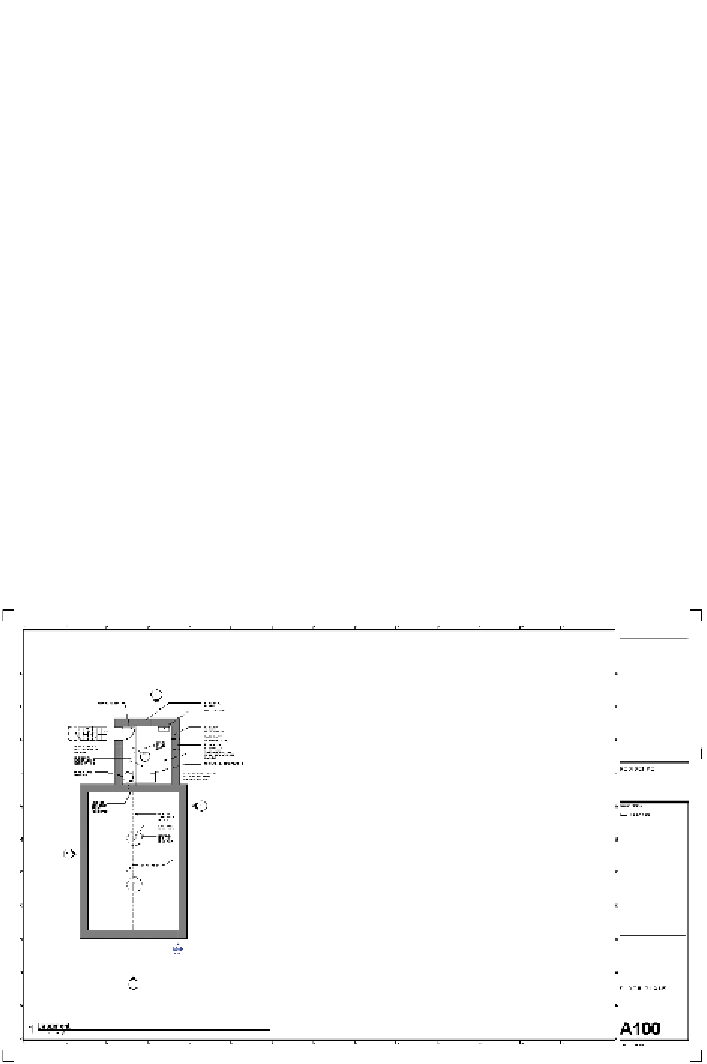














Search WWH ::

Custom Search