Graphics Programs Reference
In-Depth Information
Chapter 7
Schematic Design
Design inspiration comes from
any source, at any time. Some designers
like to sketch by hand; others use digital tools to create a 3D sketch.
When design sketches are digital, the transitions between concept design,
schematic design, and design development are simplified.
When you bring a 3D sketch into the Autodesk
®
Revit
®
Architecture
platform, you start with 3D volumes, primal elements called
masses
, to
make sure your form and square footage are correct before modeling walls
and floors. Once you've confirmed that your building mass can contain the
building program, you will use the mass as an armature on which to place
building elements.
In this chapter, you'll learn to:
▶
Import a 2D image
▶
Scale an imported image
▶
Create a 3D sketch
▶
Link a 3D sketch
▶
Add a new level
▶
Calculate mass floor area
▶
Reload a linked sketch
▶
Create floors from a mass
▶
Create walls from a mass
▶
Create a curtain system
▶
Create a roof from a mass
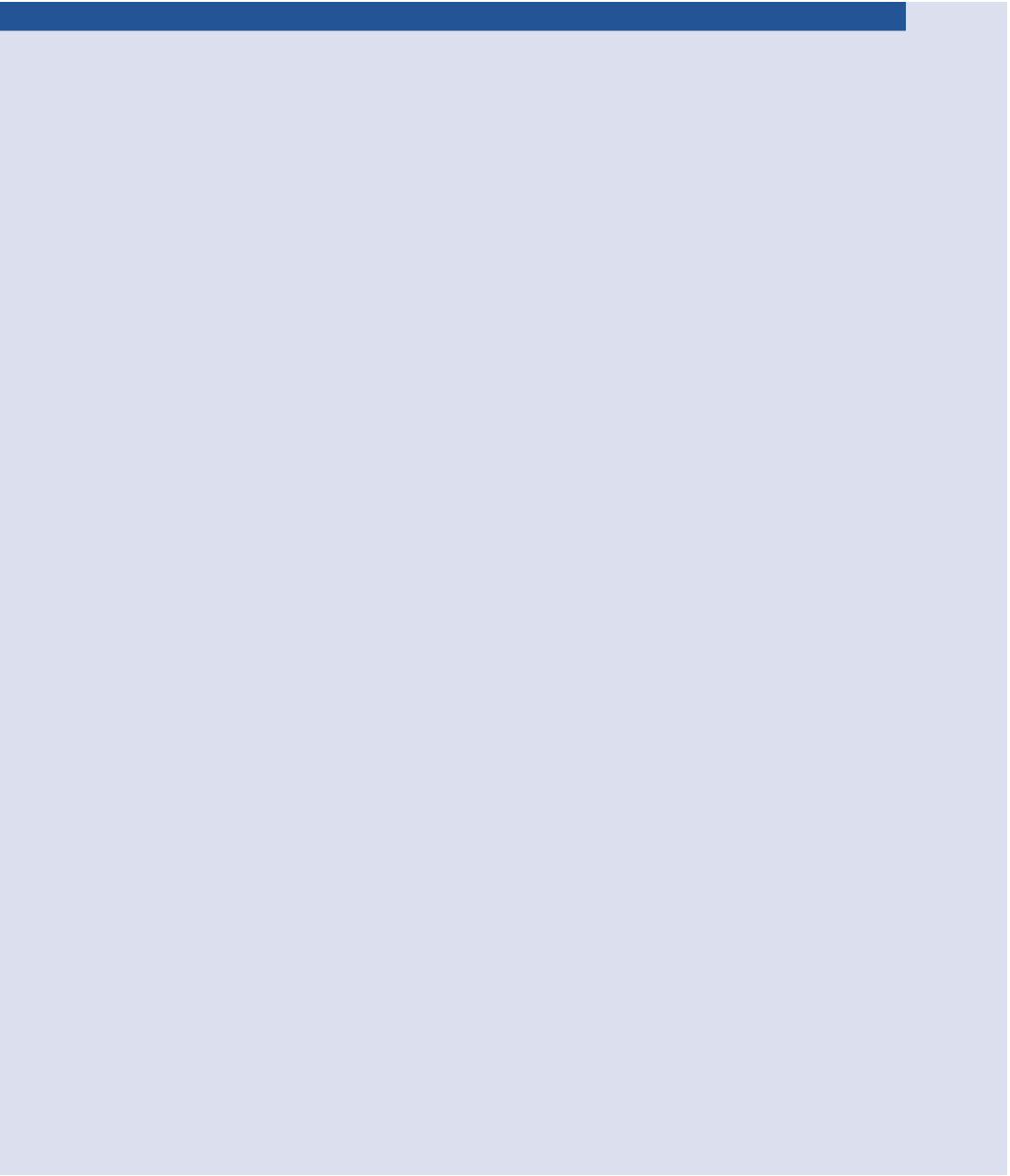












Search WWH ::

Custom Search